Add/Edit Milestones
- Select the Status Module from the Main Menu
- Select a Contract (if it is not already selected)
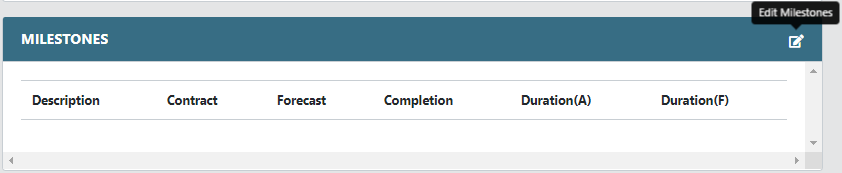
- Click the Edit Milestone icon
 on the Milestones header
on the Milestones header
Note: System displays new pop-up window to enter Milestone entry,
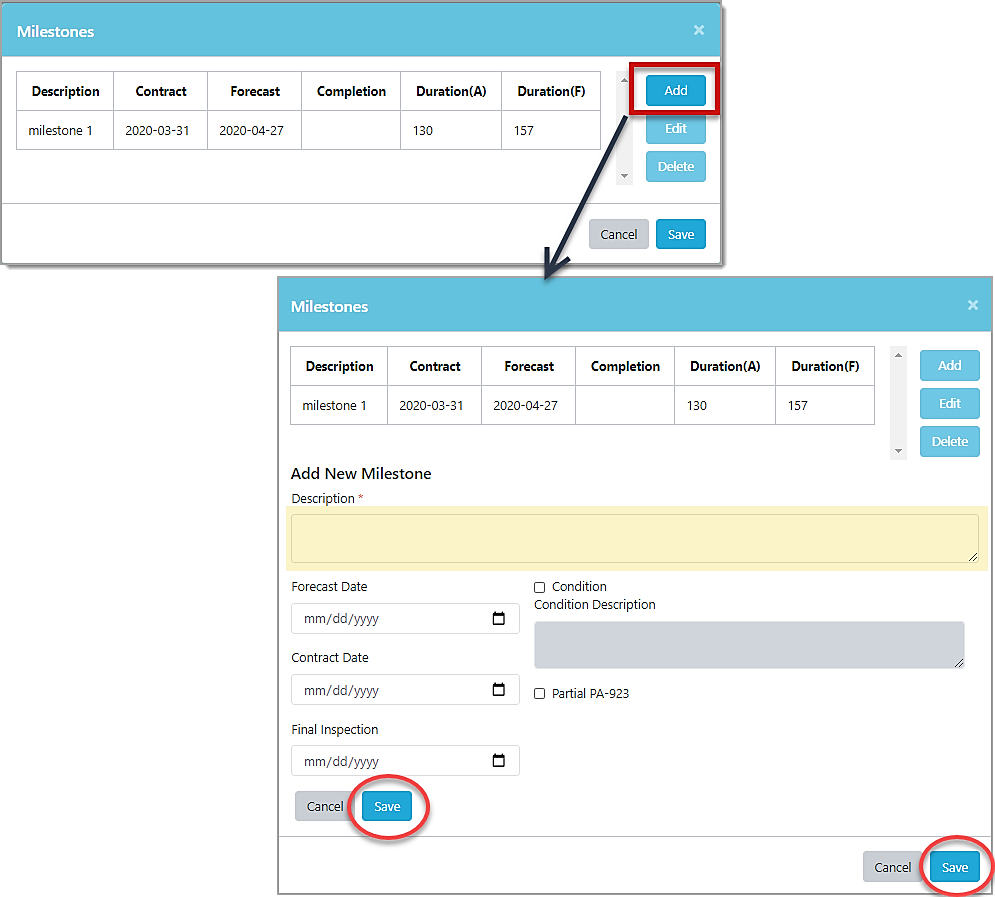
- Click Add button to enter a new milestone entry
Note: User can add multiple milestones as needed.
- Click Save to add each milestone, then click Save at the bottom of the window to save and validate the milestone entries to the contract.
Note: The milestones information should be populated in the table and the Duration(A) and Duration(F) are automatically calculated based on the milestone dates.