Add/Edit a Potential Delay
- Select a Contract from any module
Note: System displays the selected contract Primary Information

- Click on
 icon next to the Forecast Substantial Completion Date to open the link to Potential Delays
icon next to the Forecast Substantial Completion Date to open the link to Potential Delays
Note: System displays Potential Delays window
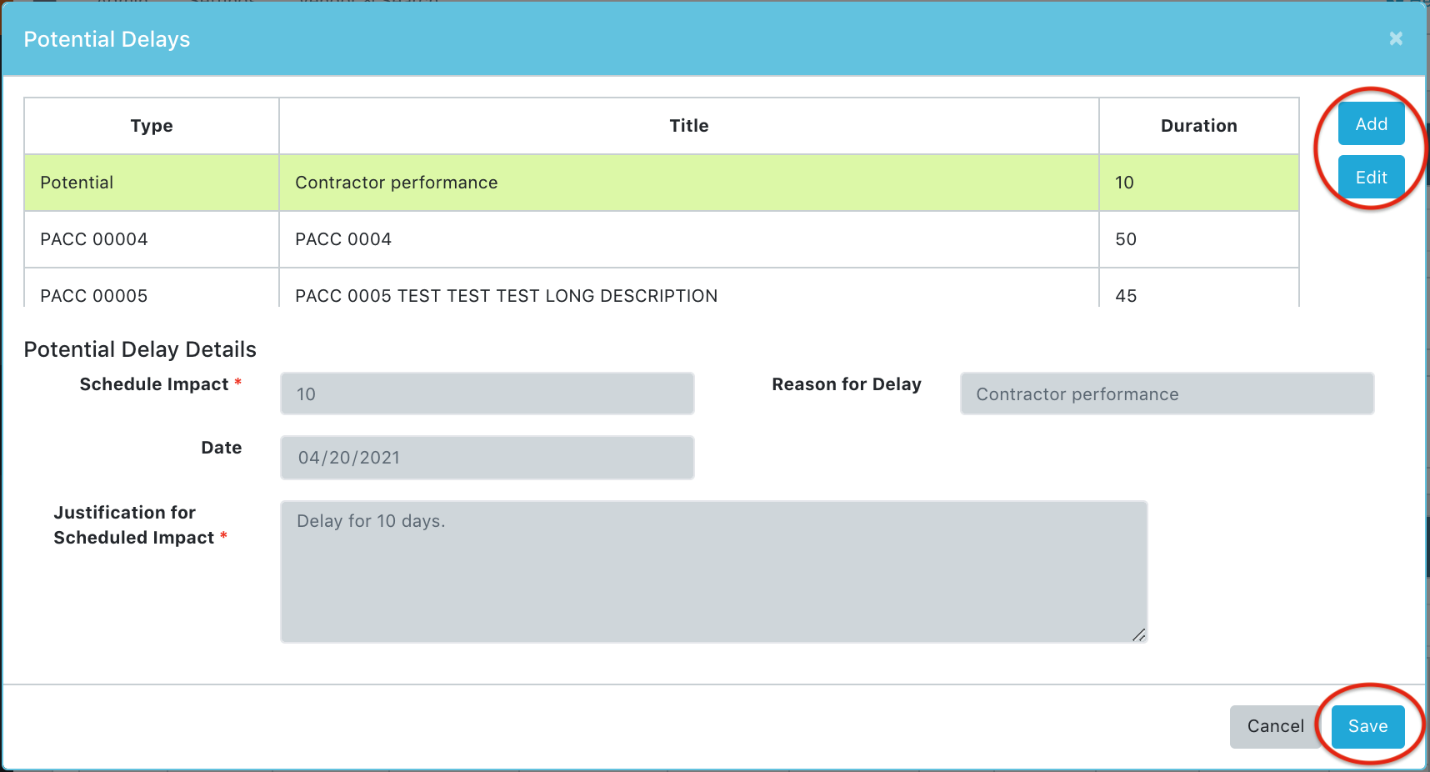
- Click Add to add a new potential delay (or Edit to edit a potential delay from manual entry)
Note: Fields become available for data input. Only two Reason for Delay, Contractor Performance and Other, are available and allowed.
- Update the Potential Delay information
- Click Save to complete