- From the Current Yr Forecast page
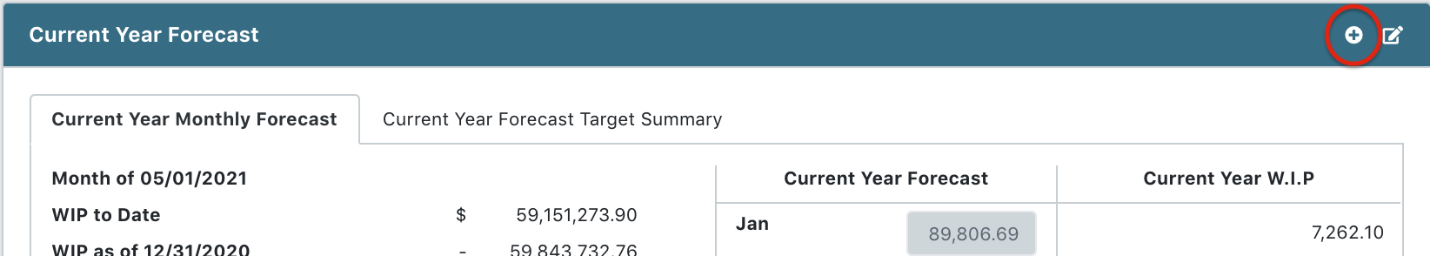
- Click the
 icon
icon
Note: System displays the Add/Edit Next Year’s Forecast form
Note: The Add/Edit Next Year’s Forecast form is only available every year in December

- Update next year’s forecast information
- Click Save to complete