Create a New Evaluation
Create new evaluation can only happen when there is NO Final Evaluation for the selected contractor.
- Select Prime Module from the main menu
- Select Evaluation from the Prime Main Menu
- Select a Contract (if it is not already selected)
Note: System displays the Contractors’ Performance Evaluation page. All the interim and final evaluations are listed in the columns. You will see multiple records in the column if multiple interims.
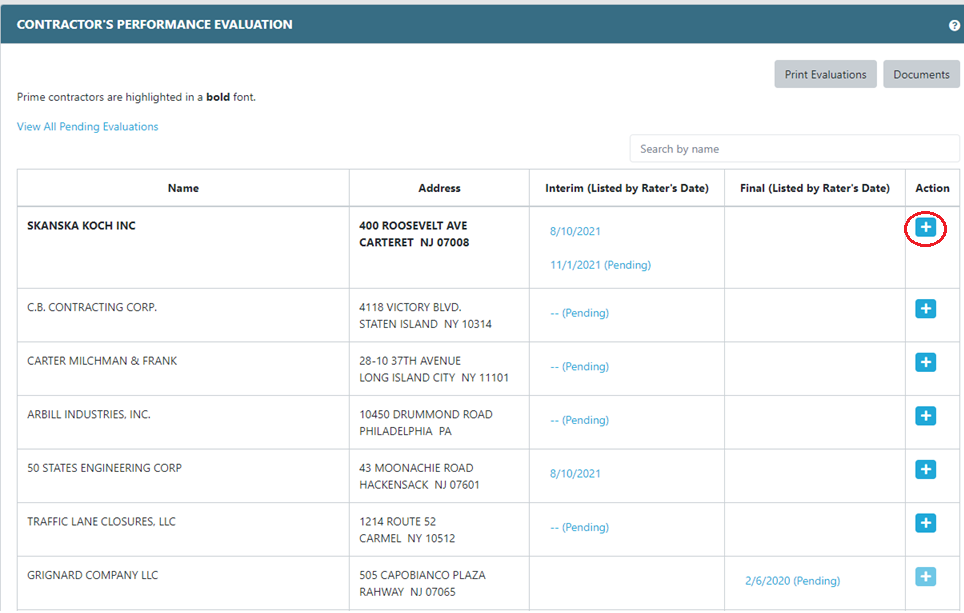
- Click Add
 icon to create a new evaluation for the contractor
icon to create a new evaluation for the contractor
Note: System displays the Contractor’s Performance Evaluation Details Form. If the contractor already has a Final evaluation, this Add button will be disabled. Each contractor can have only one Final evaluation.
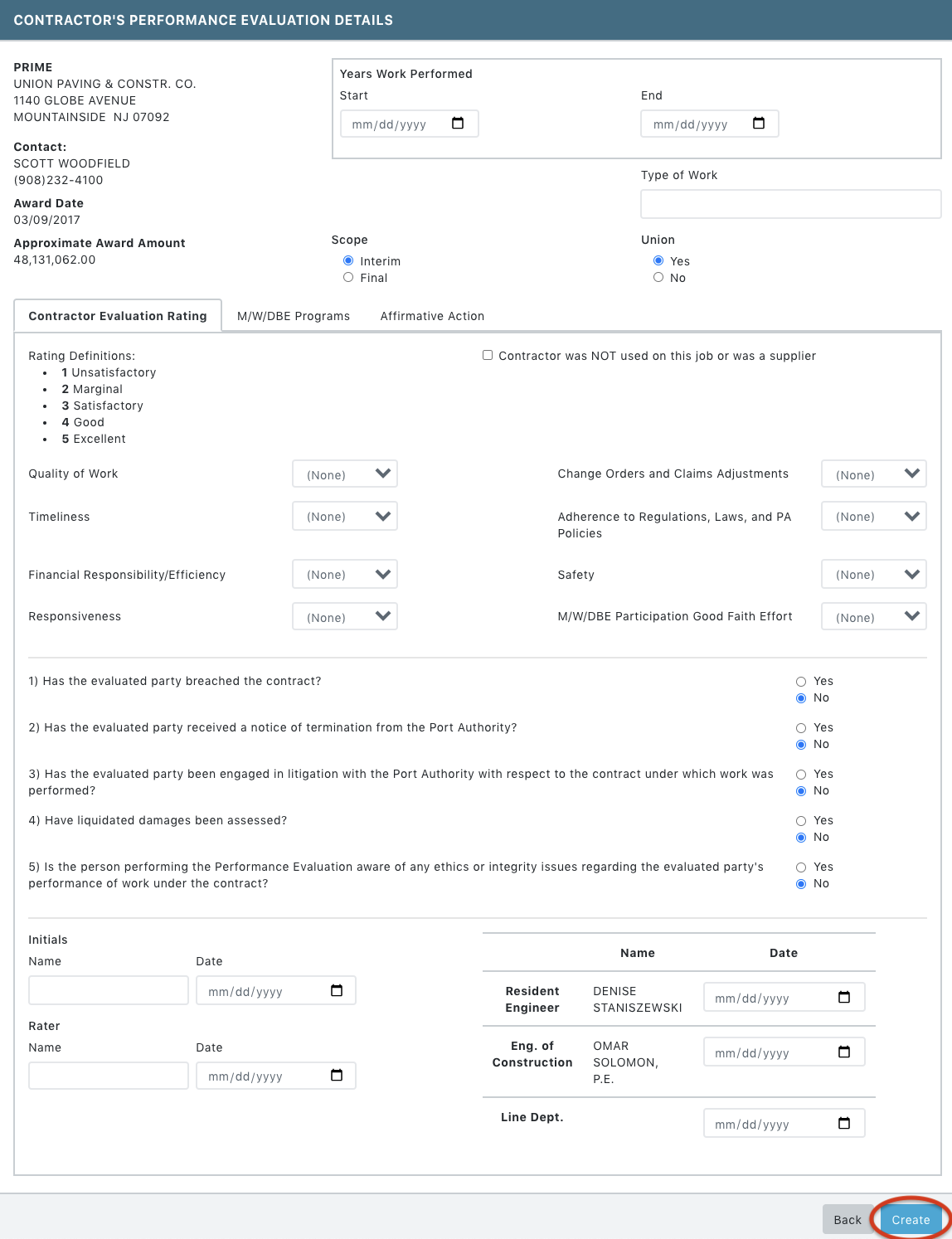
- Update the Evaluation details in Contractor Evaluation Rating, M/W/DBE, and Affirmative Action tabs
- Click Create at the bottom of the page