Create a New PIN
- Select Extra Work from the Main Menu
- Select PIN from the Extra Work main menu
- Select a Contract (if it is not already selected)
Note: System displays the PIN Items table
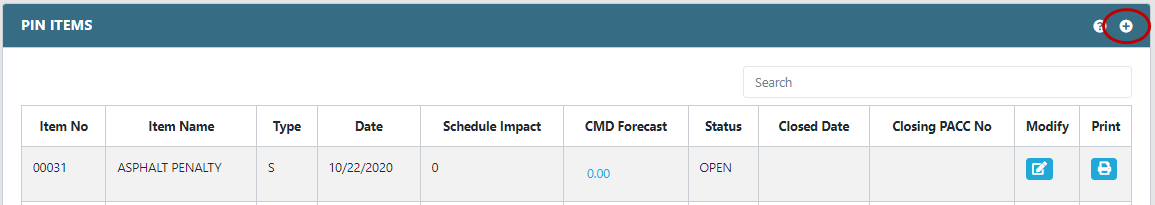
- Click on the Add New Item icon
 on the PIN Items header
on the PIN Items header
Note: System displays the Add PIN Item form
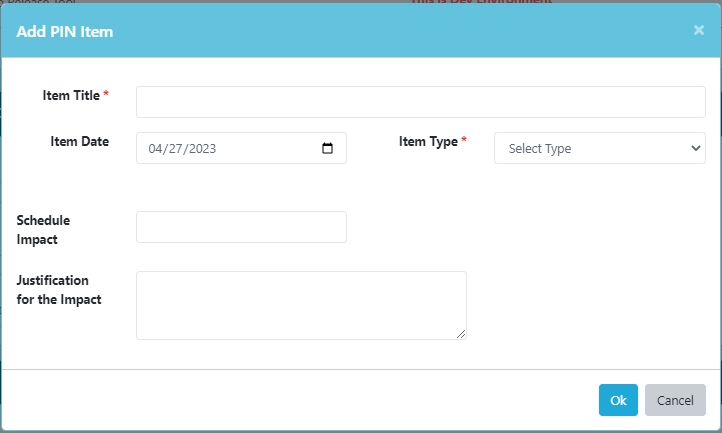
- Enter the Item Title, Date, Select Item Type, and Schedule Impact
Note: If Design is selected as the item Type, system displays a secondary drop down for the user to choose a detailed design change type
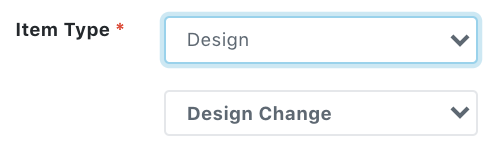
- Click OK to save