Create a New Vendor
- Select Vendor & Search from the top Navigation Menu
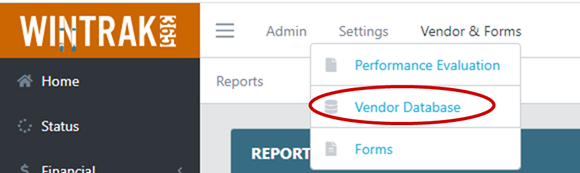
- Click Vendor Database
Note: System displays Vendors Searching page
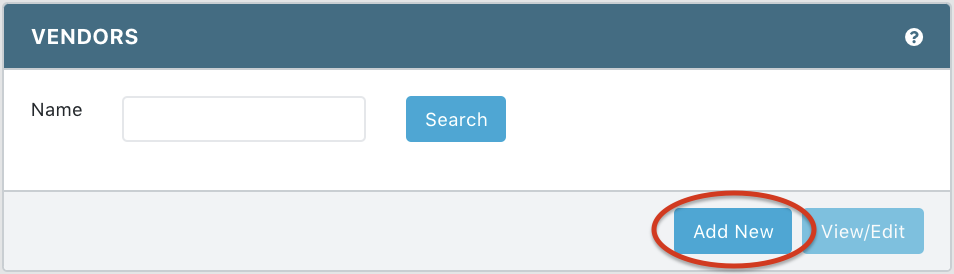
- Click Add New button
Note: System displays the Notice for Adding a Vendor window
- Click Proceed once confirmed the new vendor does not exist in the system
Note: System displays the Add New Vendor form
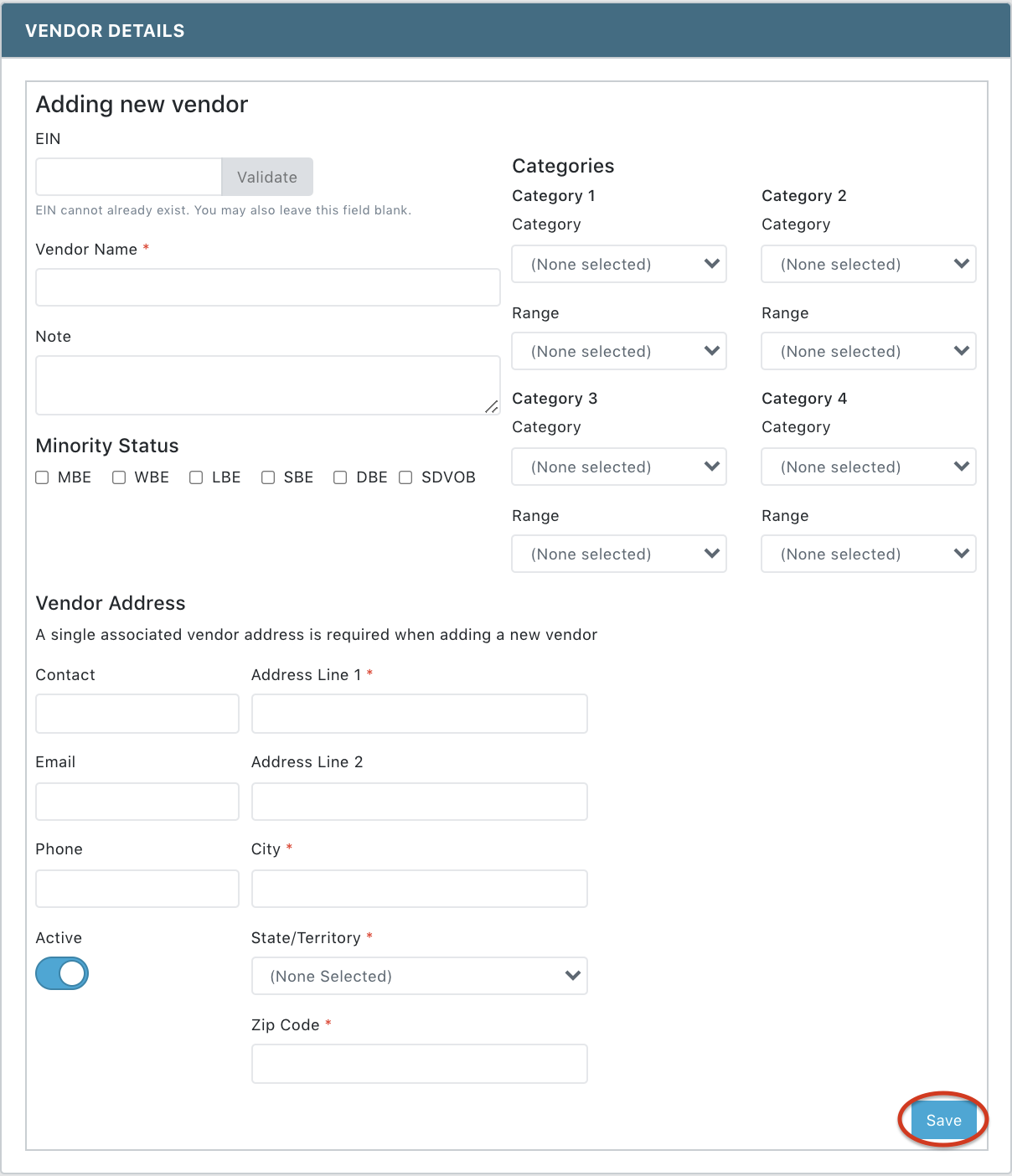
- Update the new vendor information
- Click Save to complete