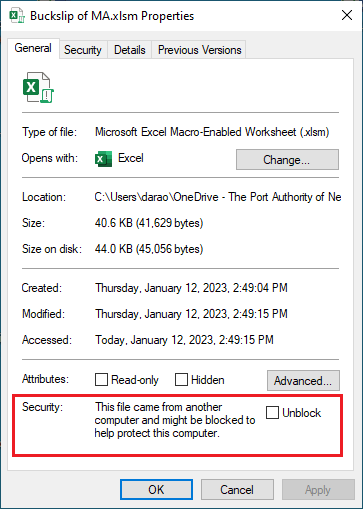Download a Form
- Select Vendor & Forms from the top Navigation Menu
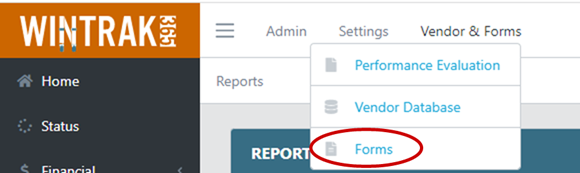
- Click Forms
Note: System display List of Forms
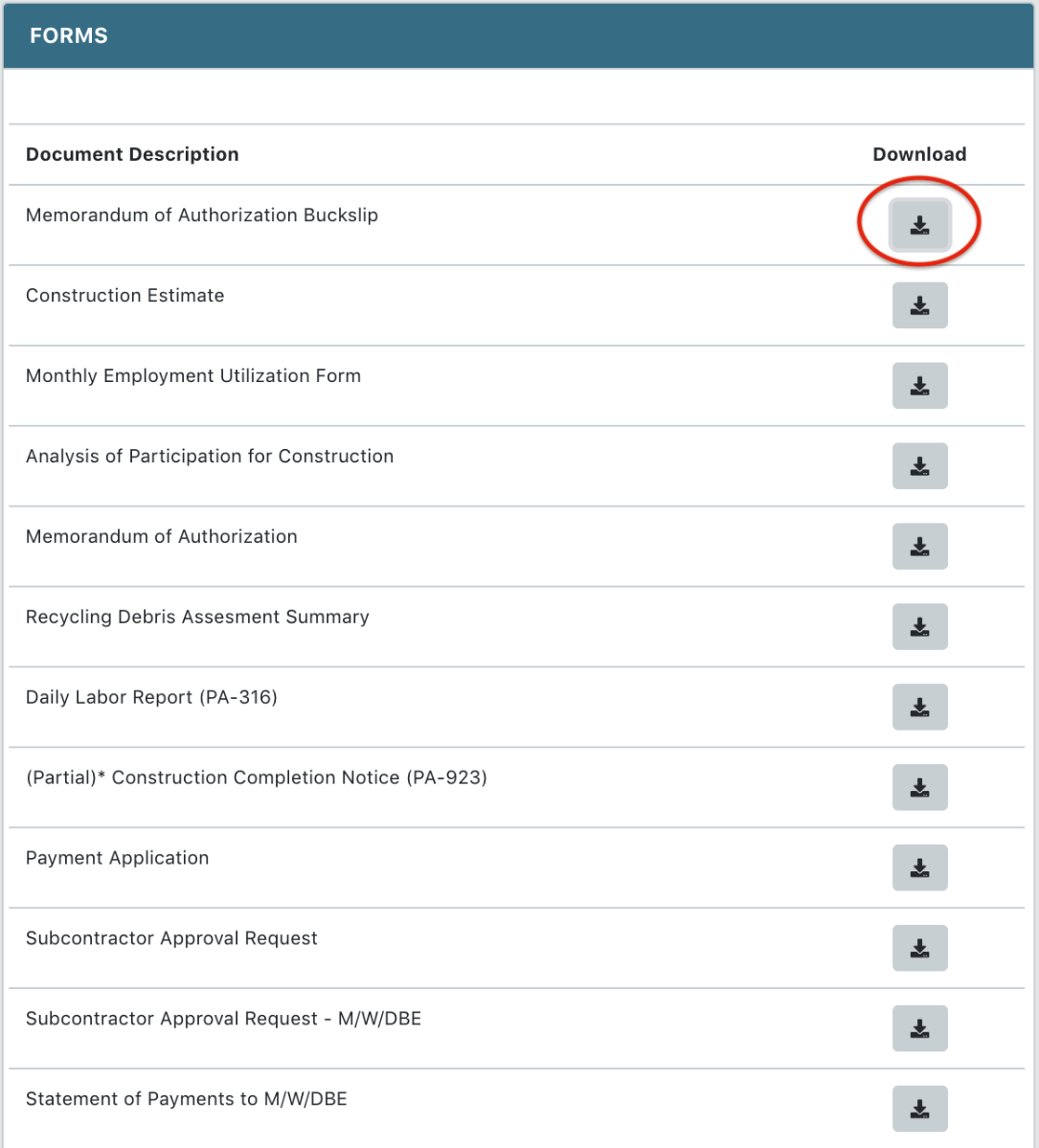
- Click the Download icon
 of a desired form
of a desired form
Note: System downloads the selected form
Note that, some of the forms contain Excel macro that mgith be blocked by Microsoft. If you see this error message when opening the form, please follow these steps to unblock the macro.
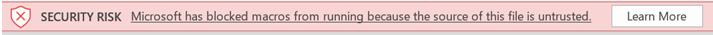
Solution:
i). Go to the folder that the form is located
ii). Right click the form and choose Properties
iii). At the bottom of the General tab, select the Unblock checkbox and select OK