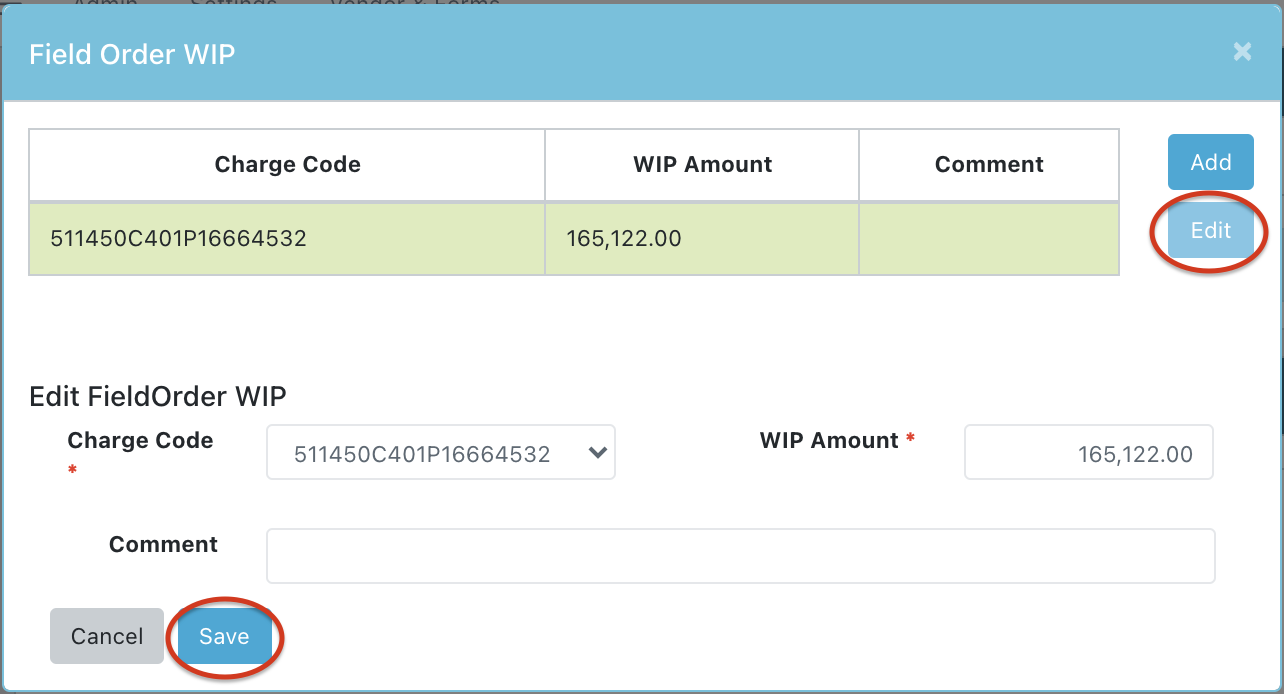Edit Filed Order Total WIP
- Select Financial Module from the Main Menu
- Select Summary from the Financial Module main menu
Note: System displays the Contract Summary table
- Click the Field Order under Total WIP
Note: System displays the Field Order WIP table. The WIP amount is broken down by charge code
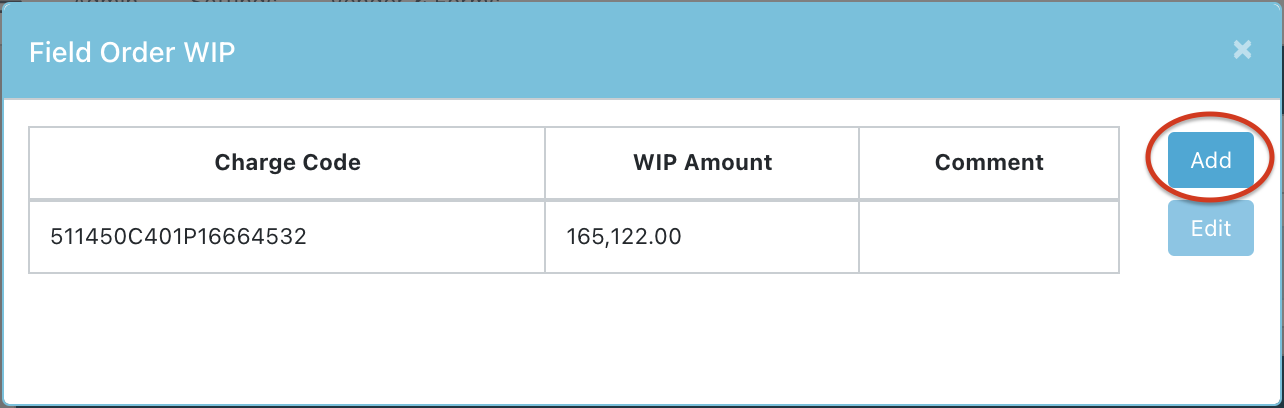
- Click Add button to add a new WIP entry with another charge code
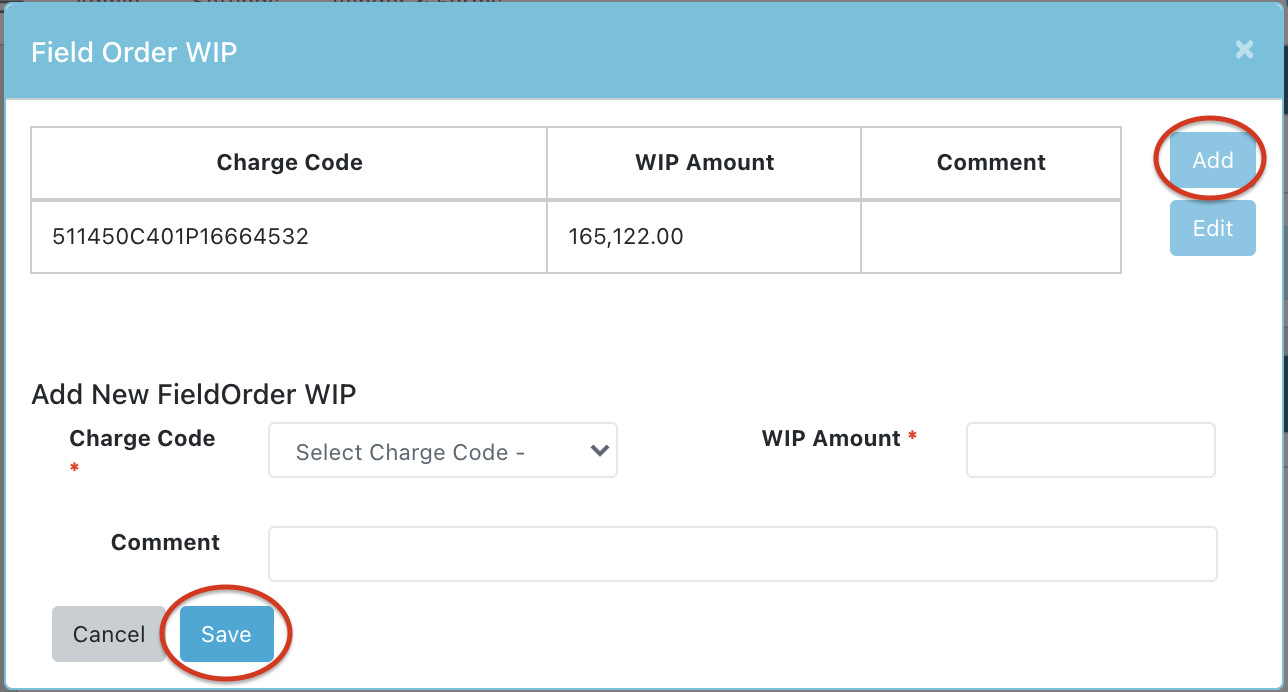
- Select a Field Order WIP item and click Edit button to update the WIP amount for the charge code