Edit Performance Bond Information
- Select Financial Module from the Main Menu
- Select Summary from the Financial Module main menu
Note: System displays the Contract Summary table
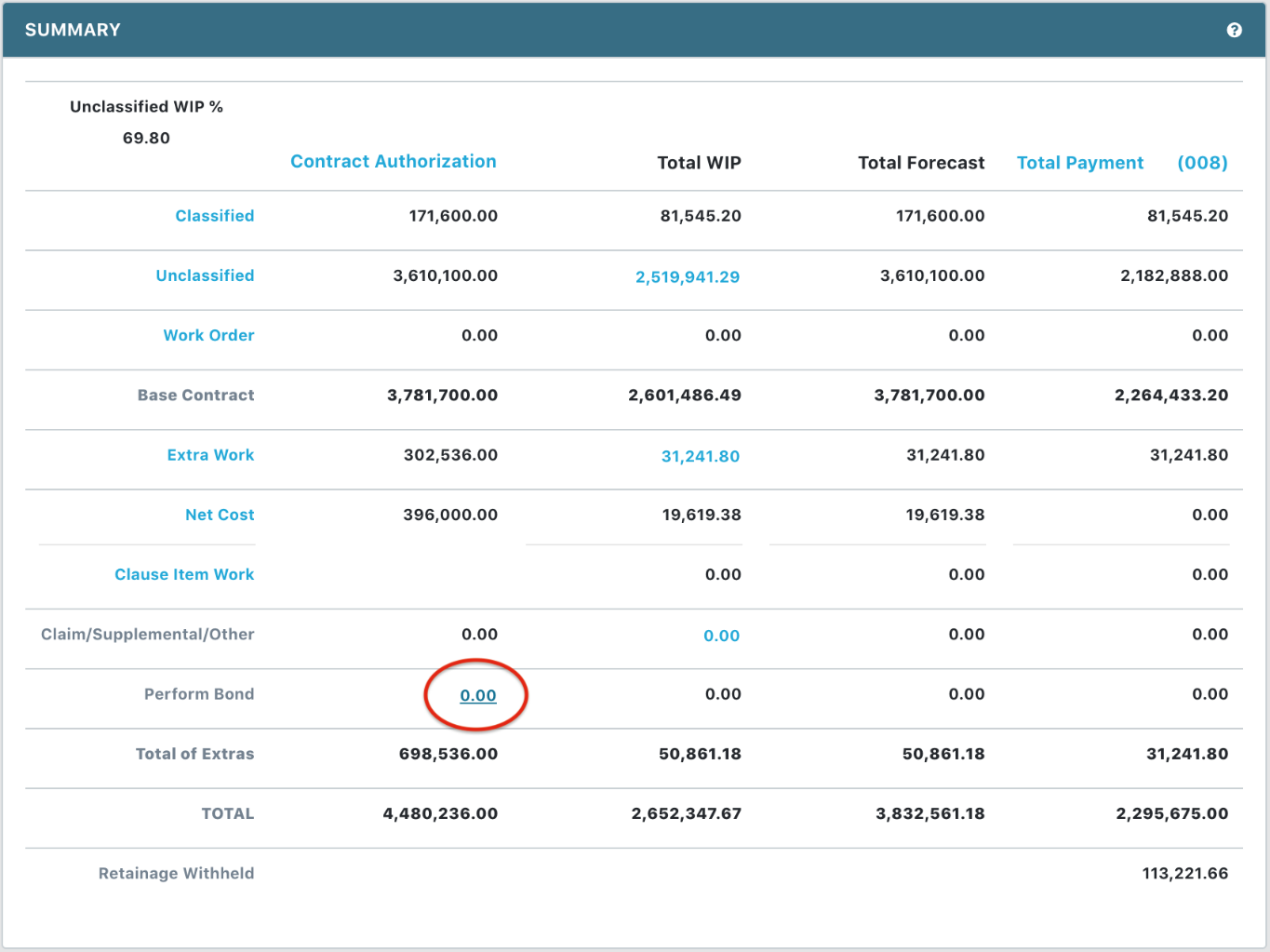
- Click on the Perform Bond Amount under Contract Authorization
Note: System displays Edit Performance Bond Information form
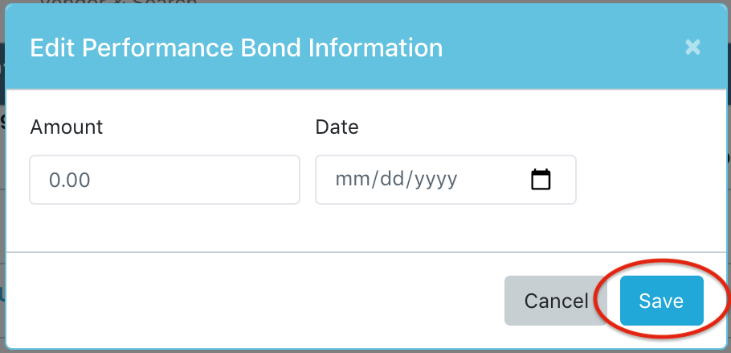
- Update Performance Bond Amount and/or Date
- Click Save to complete