Edit Permissions of a Role
- Select Admin from the top Navigation Menu
- Click Users & Roles
Note: System displays Users and Roles page
- Click the Roles button
Note: System displays List of Roles
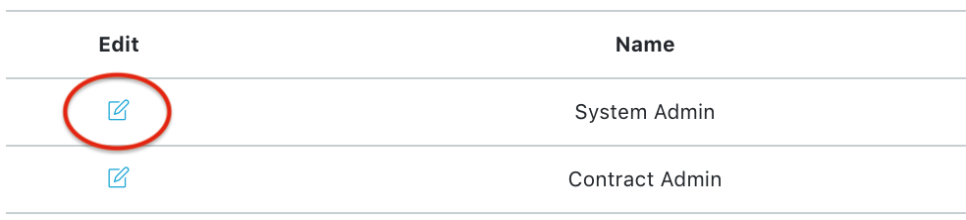
- Click the
 button
button
Note: System displays Role Detail View form of selected role
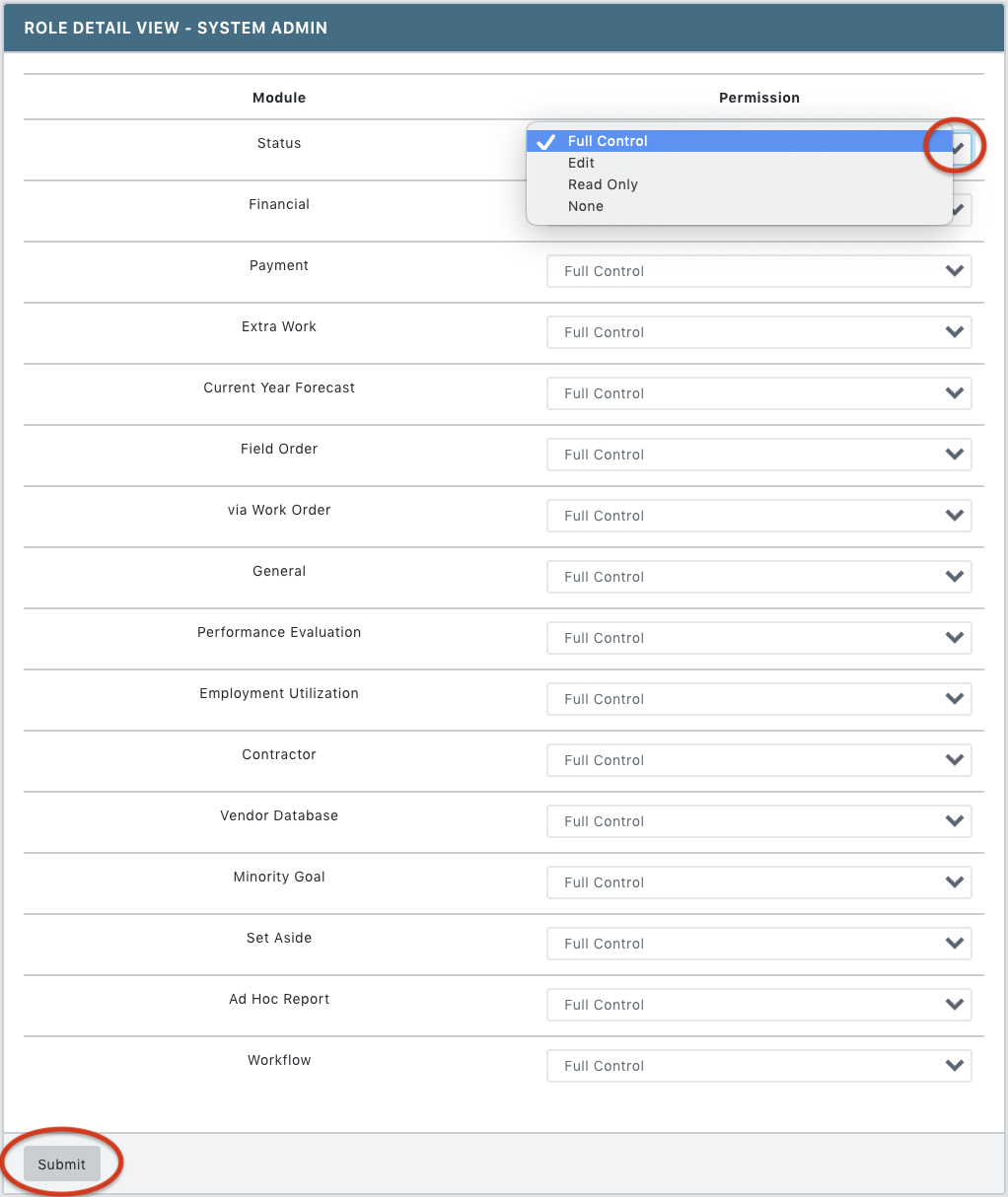
- Click the
 dropdown icon to update permission setting of each module
dropdown icon to update permission setting of each module - Click Submit to save