Edit Recycle Activity
- Select Prime Module from the Main Menu
- Select Recycle from the Prime main menu
- Select a Contract (if it is not already selected)
Note: System displays the Recycle Debris Assessment Summary table
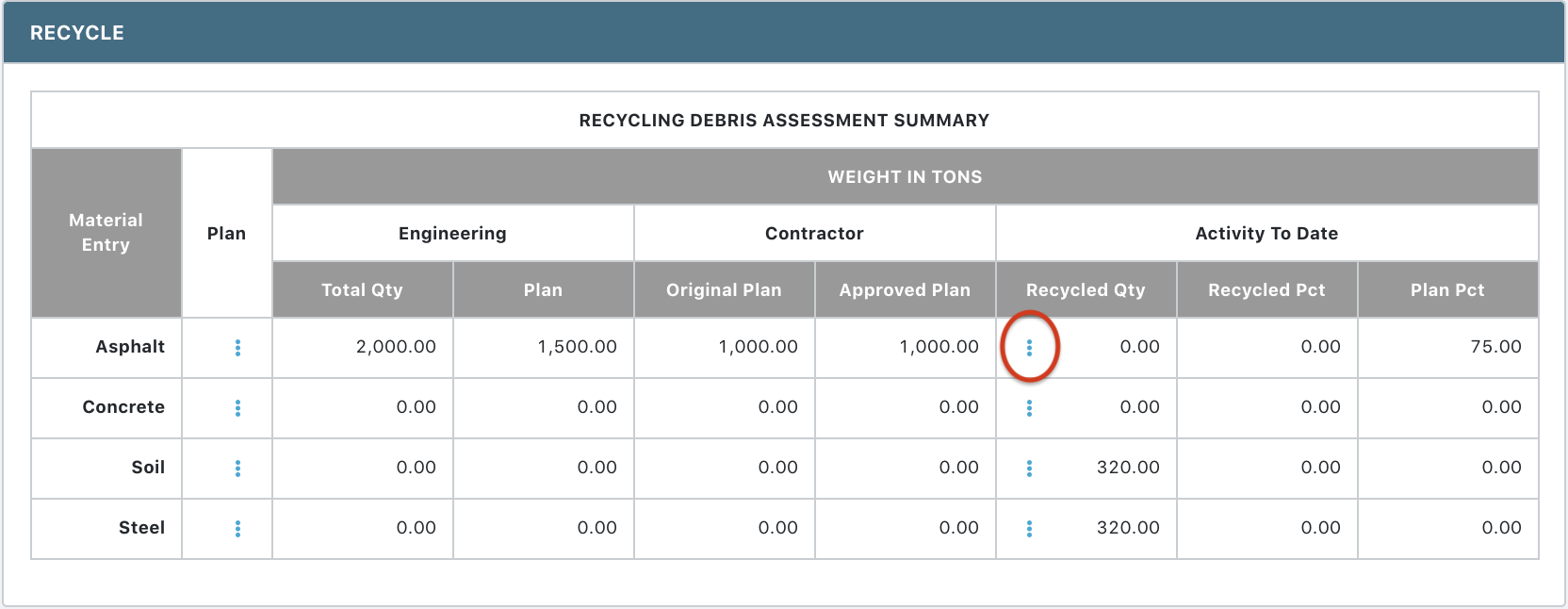
- Click the
 icon in the Recycled Qty field under Activity to Date
icon in the Recycled Qty field under Activity to Date
Note: System displays the Recycle Activities of selected material entry
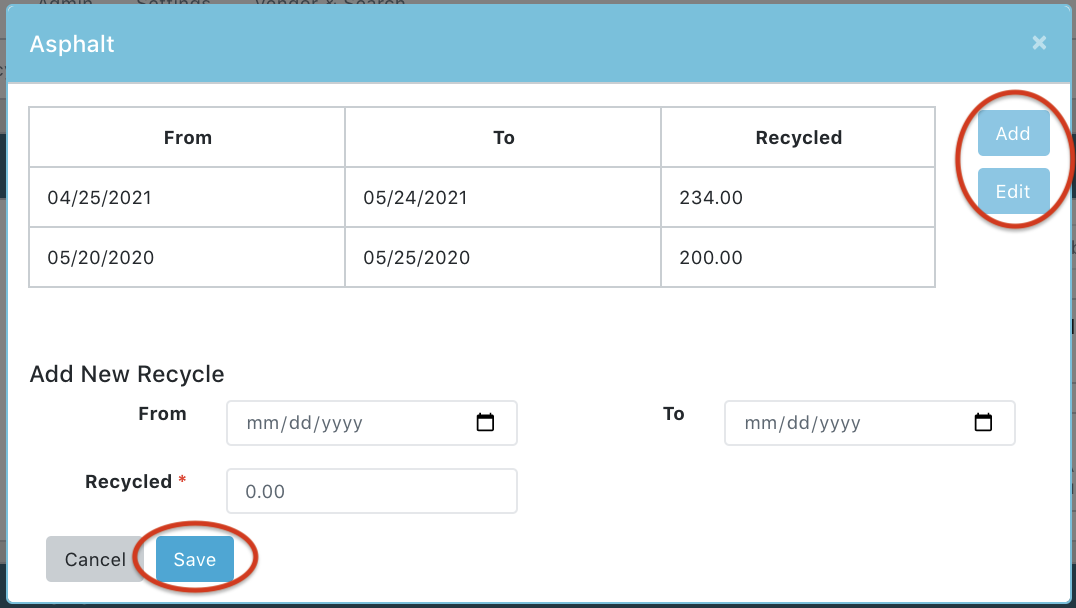
- Click Add button (or Edit button of a selected recycle activity)
- Update the recycle activity date range and recycled quantity
- Click Save to complete