Edit Set Aside Vendor Information
- Select the Set Aside Module from the Main Menu
- Enter filtering criteria in the text box and select filtering vendor status
- Click Search button
Note: System displays all the filtered Set Aside vendors
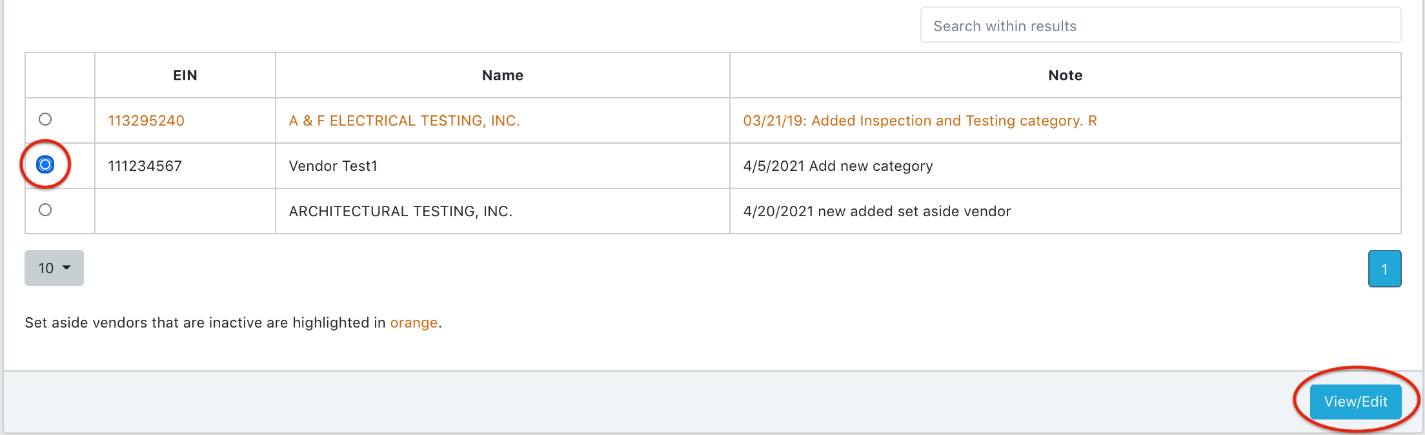
- Click the
 icon in the first column to select a vendor
icon in the first column to select a vendor - Click View/Edit
Note: System displays the Vendor Details view form
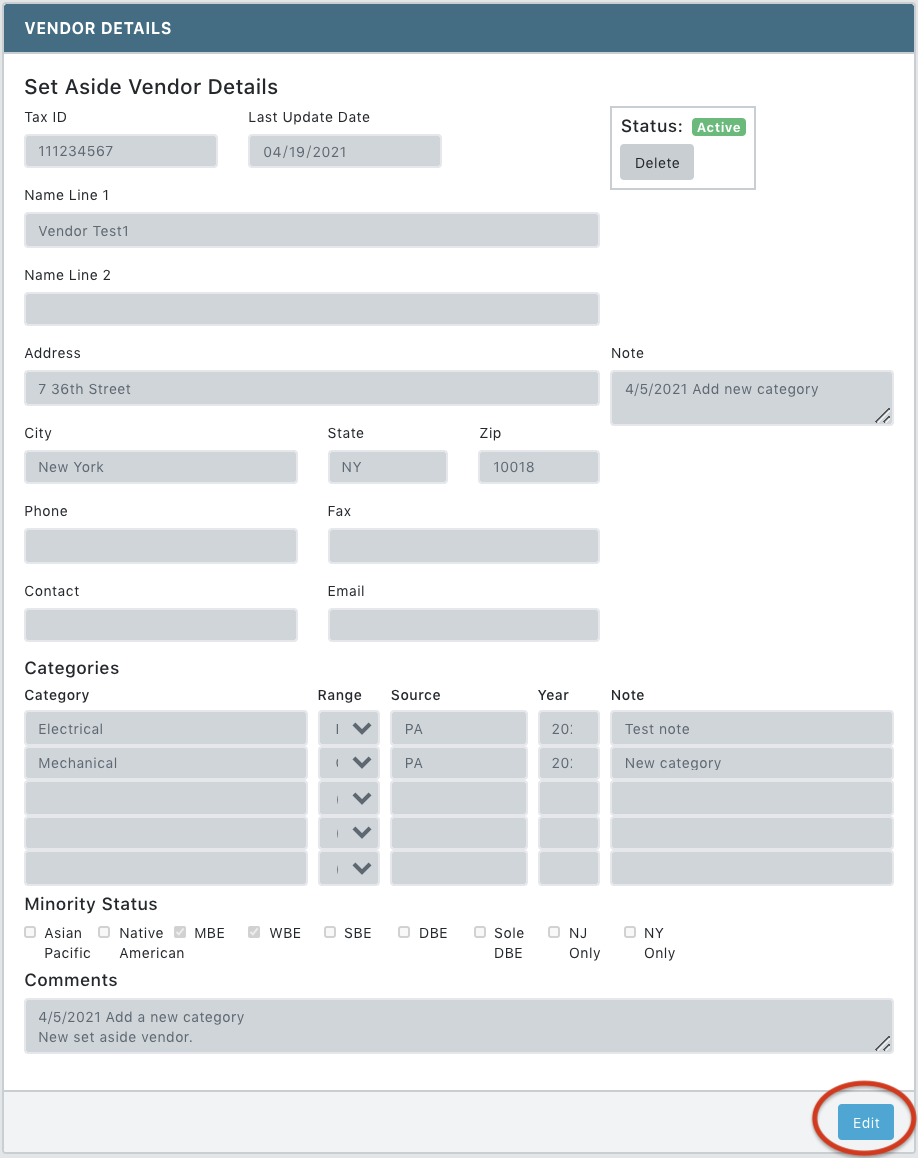
- Click Edit to update the vendor details information
- Click Cancel or Save to exit editing mode