- Select Contractors Module from the Main Menu
- Select a Contract (if it is not already selected)
Note: System displays the Contractor, Subcontractor & Minority Credits table
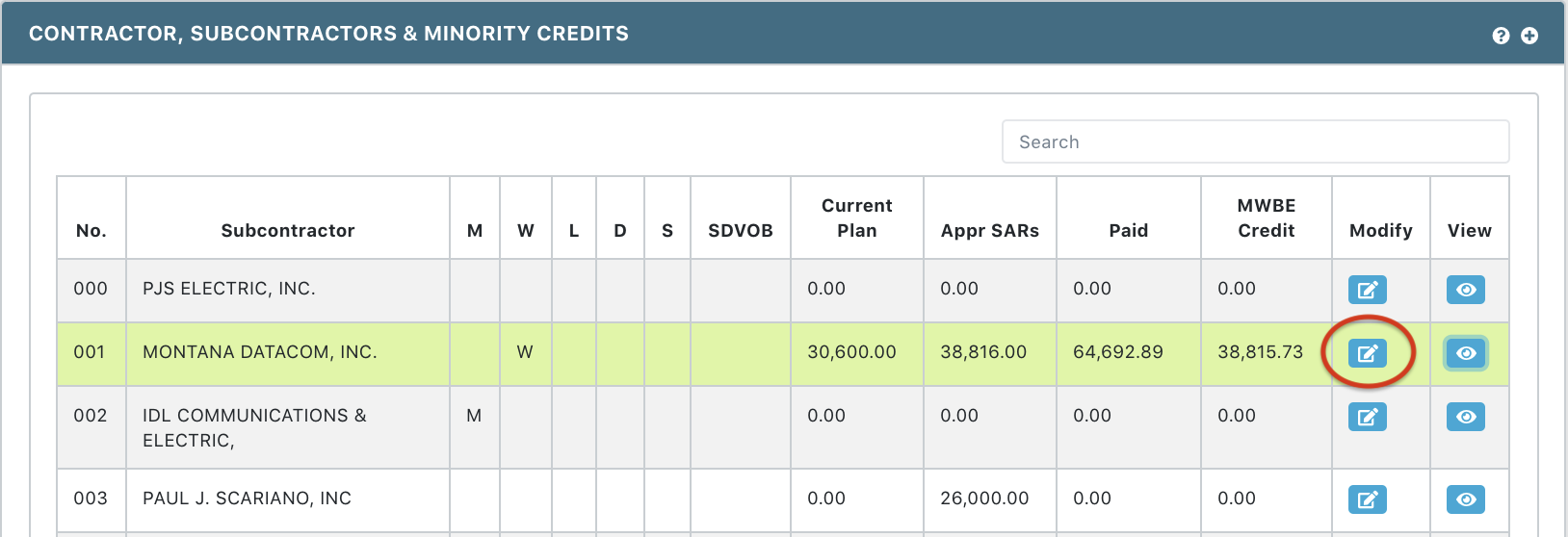
- Select a Subcontractor
- Click the
 icon in the Edit column
icon in the Edit column
Note: System displays the Edit Subcontractor form
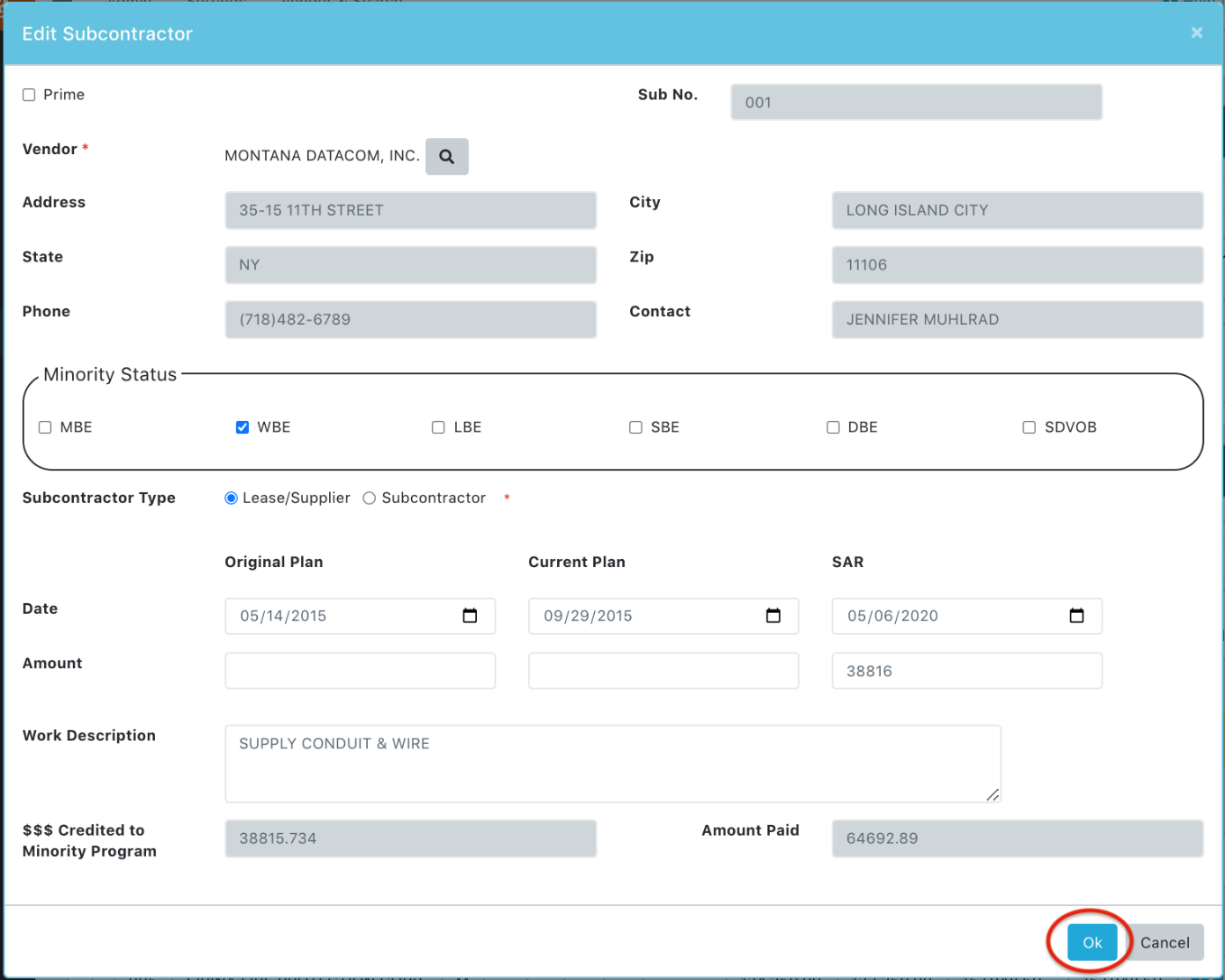
- Update the Subcontractor information
- Click Ok to save