Edit Supplemental WIP
- Select Financial Module from the Main Menu
- Select Summary from the Financial Module main menu
Note: System displays the Contract Summary table
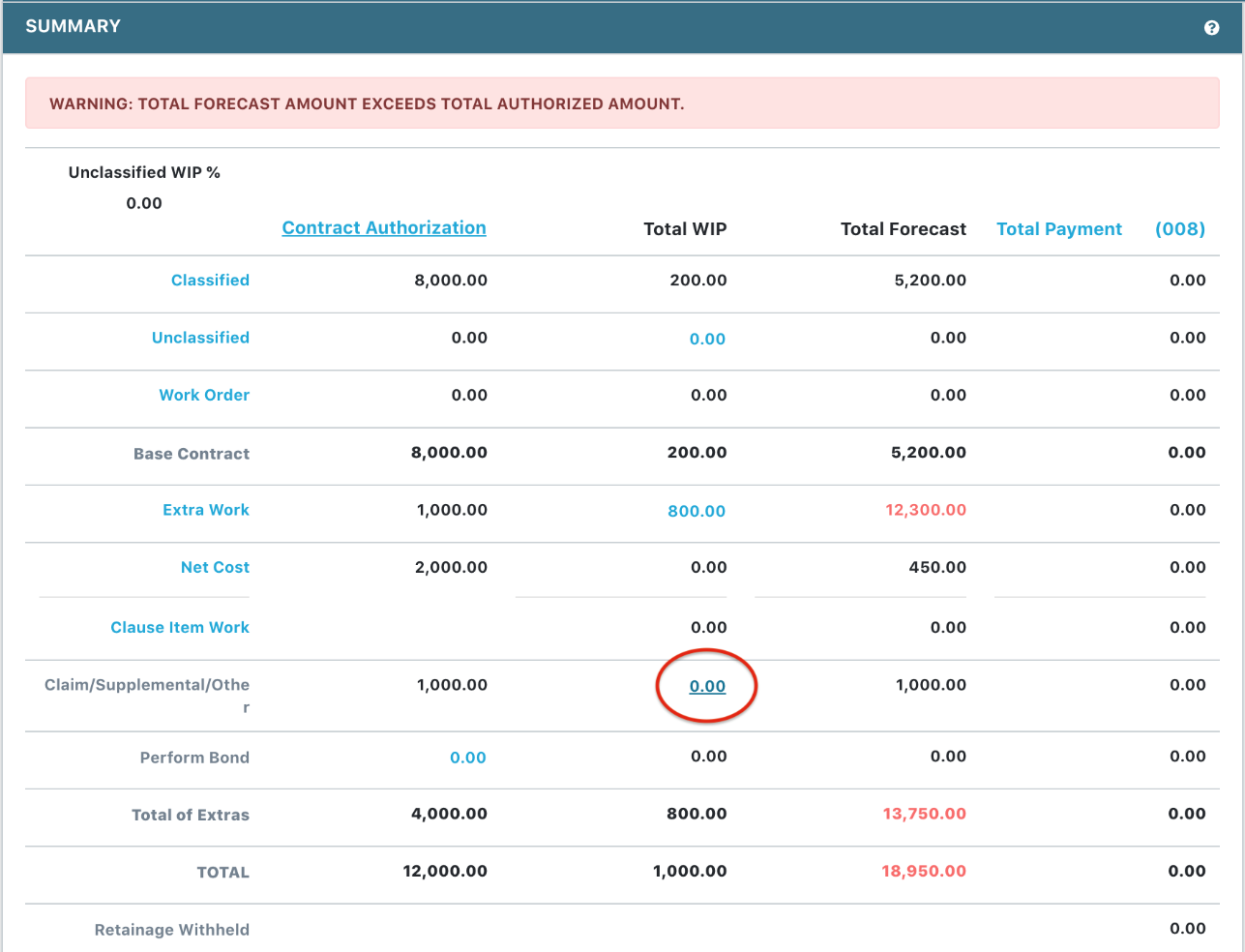
- Click the Claim/Supplemental/Other Amount under Total WIP
Note: System displays the Supplemental WIP Entries table
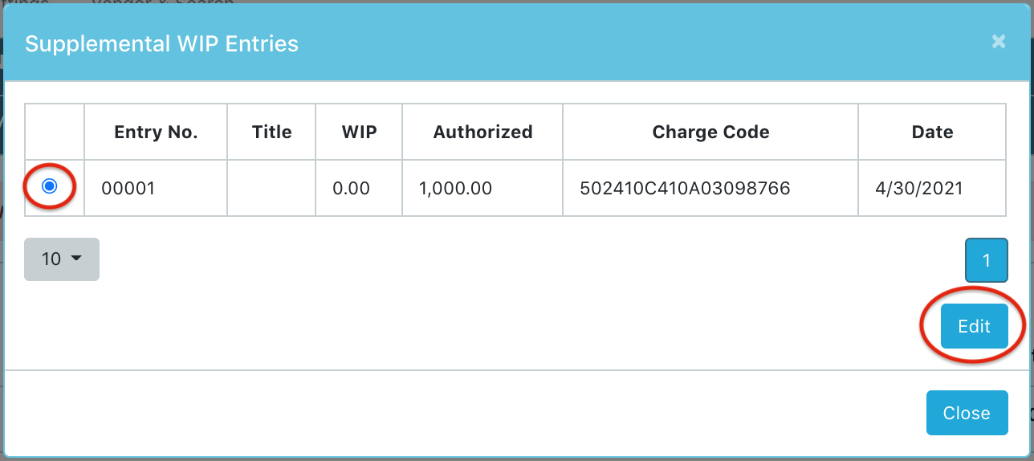
- Click the
 icon to select an entry
icon to select an entry - Click Edit to update WIP Amount and/or Date of the selected entry
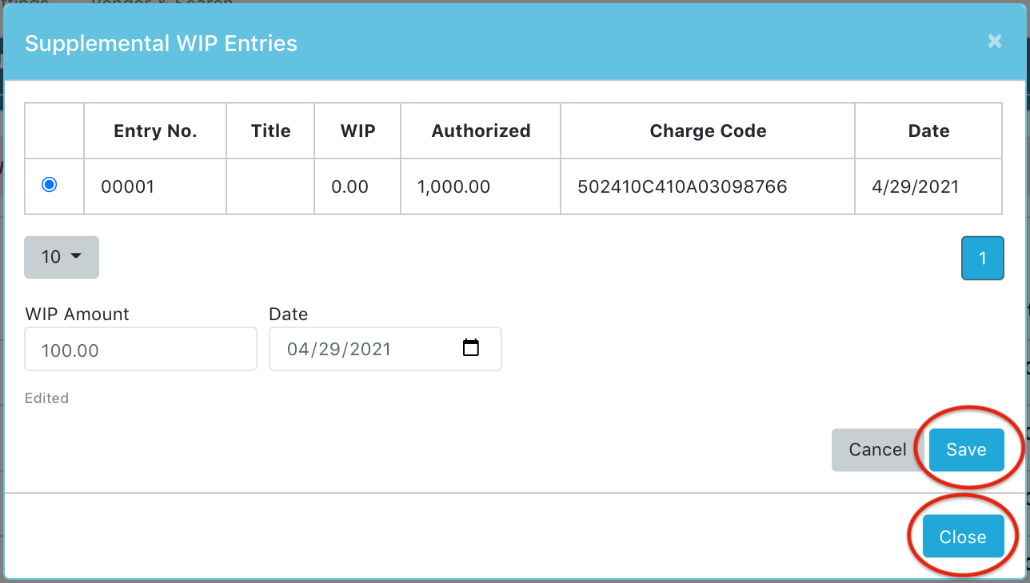
- Click Save and Close to complete