Edit a Classified via Work Order Item
- Select the Financial Module from the Main Menu
- Select Summary from the Financial main menu
- Select a Contract (if it is not already selected)
- Click Classified on the Summary page
- Click via WO tab
Note: System displays all the classified via WO items under via WO tab
- Click the
 icon
icon
Note: System displays the Edit Classified Via WO Item form
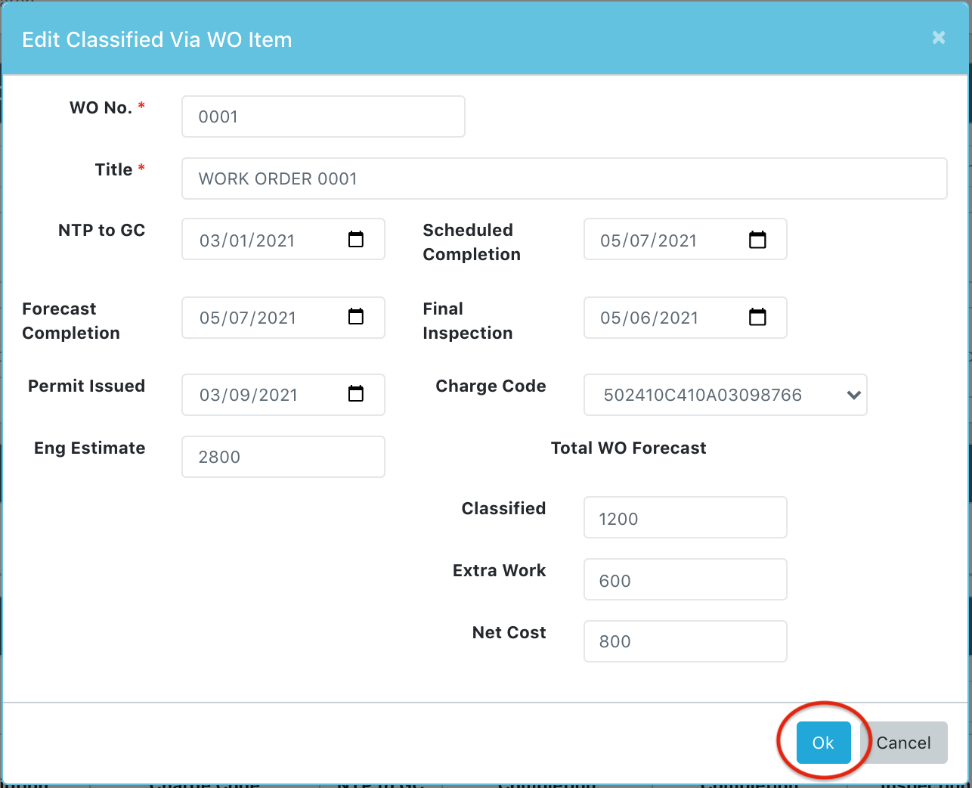
- Update the Classified Via WO Item information
- Click OK to save