Manage Contract Team Information
- Select General Module from the main menu
- Select a Contract (if it is not already selected)
Note: System displays the Contract Team information
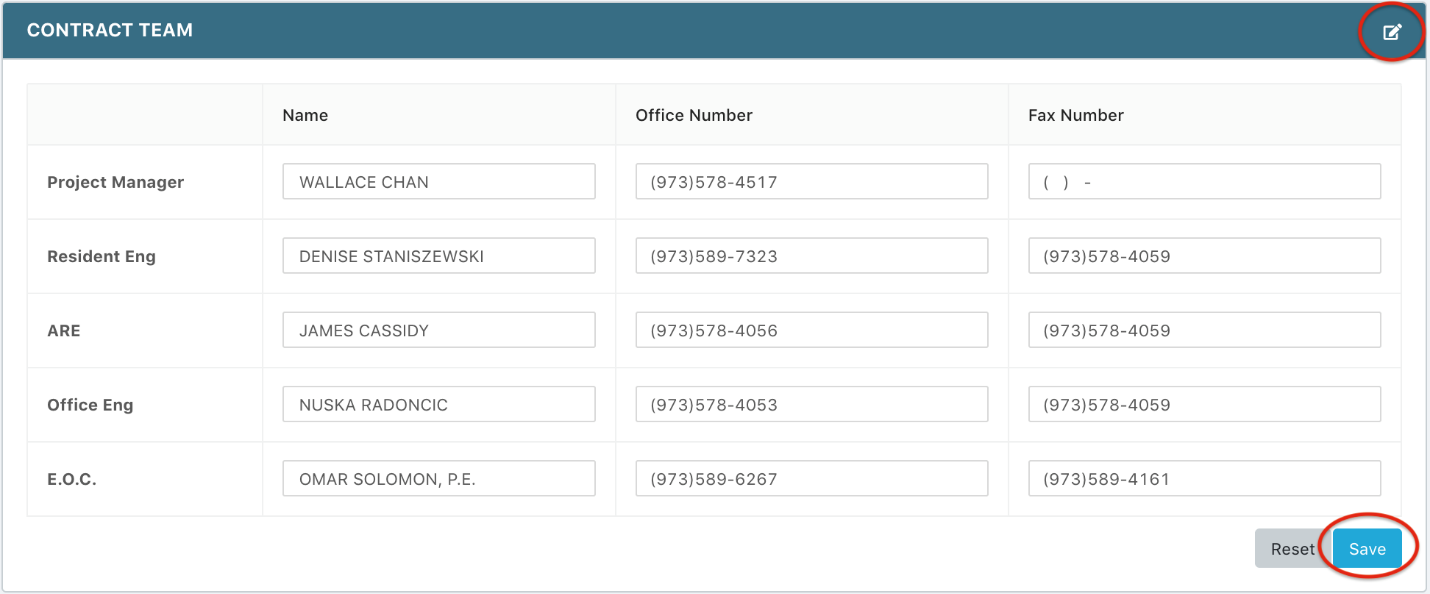
- Click the
 icon in the Contract Team header
icon in the Contract Team header
Note: Fields become available for data input
- Enter/Update Contact Information for PM, RE, ARE, OE and EOC
- Click Save to complete