Print Change Order
- Select Extra Work from the Main Menu
- Select Change Order from the Extra Work main menu
- Select a Contract (if it is not already selected)
- Select a Change Order Item
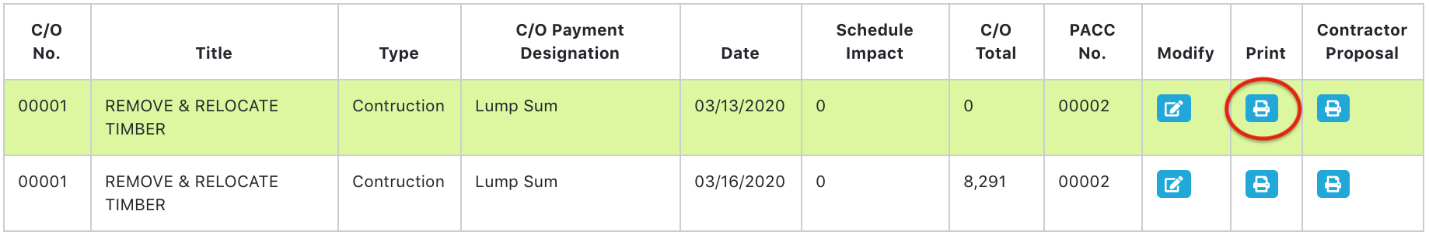
- Click Print Icon
 in Print column
in Print column
Note: System displays the Print Change Order form. If the change order has schedule impact, then the time extension option is automatically checked
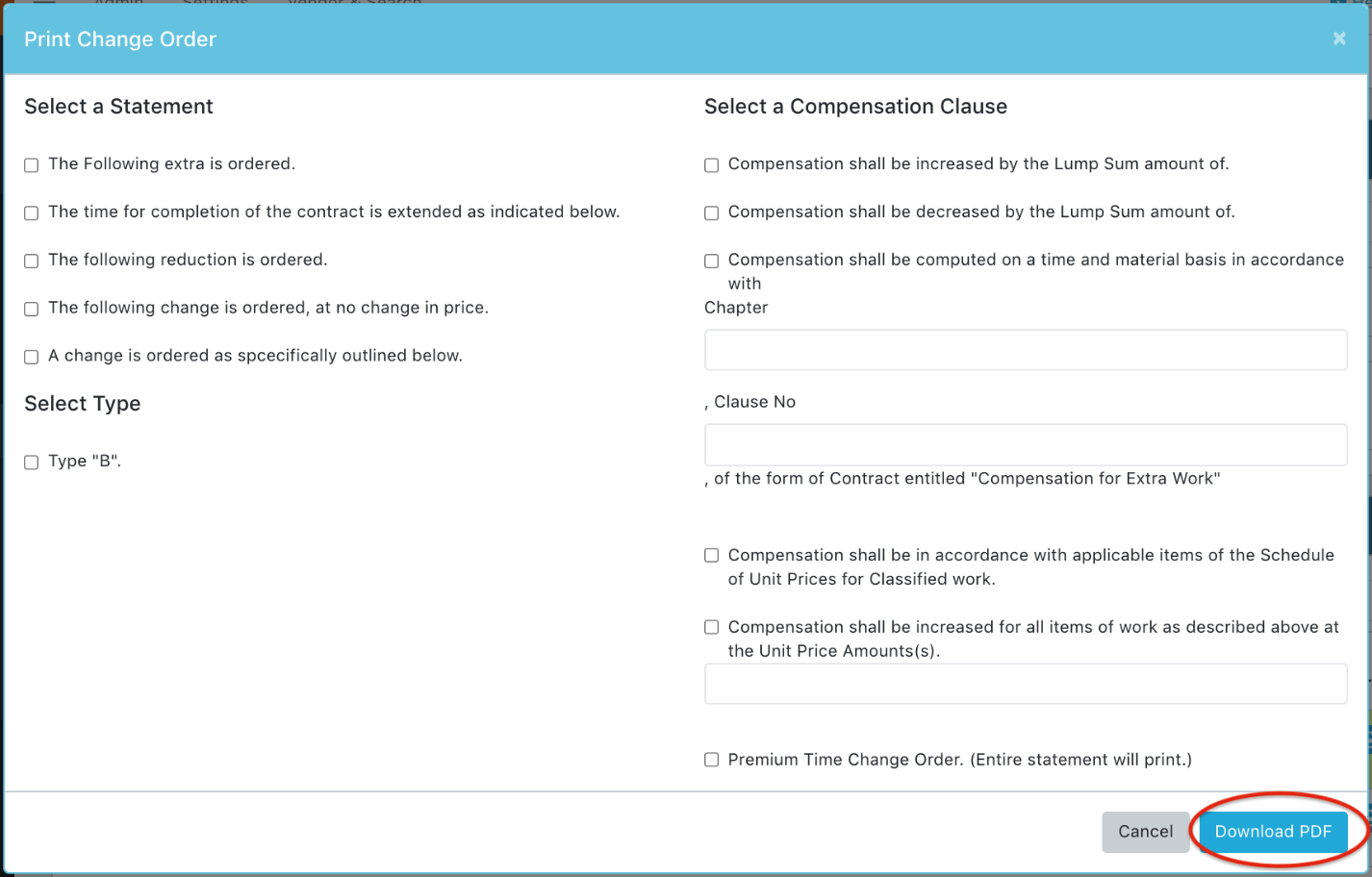
- Fill in the form
- Click Download PDF
Note: System downloads the print preview as PDF