Print PAFI Request for Proposal
- Select Field Order Module from the Main Menu
- Select PAFI from the Field Order main menu
- Select Contract (if it is not already selected)
- Click the
 icon in the Print column
icon in the Print column
Note: System displays the Print PAFI form
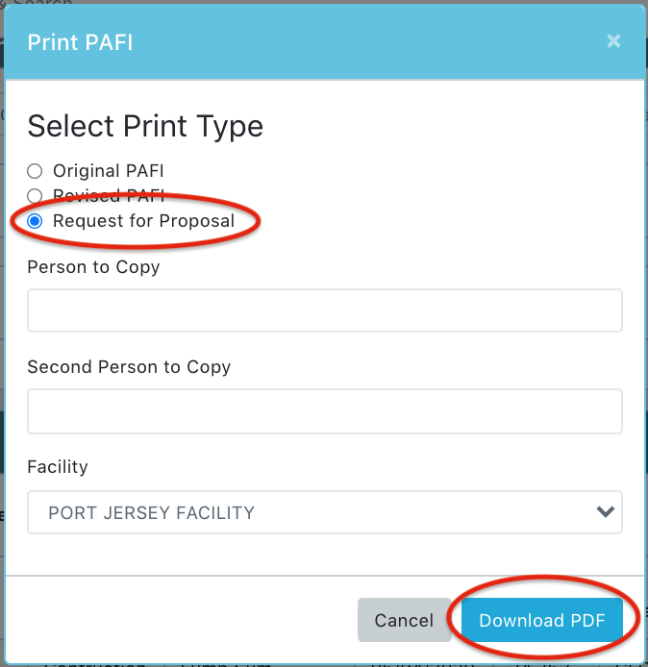
- Click the
 icon to select the Request for Proposal and update the other information
icon to select the Request for Proposal and update the other information - Click Download PDF
Note: System downloads the print preview as PDF