Upload PAFI Documents
- Select Field Order Module from the Main Menu
- Select PAFI from the Field Order main menu
- Select Contract (if it is not already selected)
- Select a PAFI Item
Note: System displays the PAFI Description of Change, Reason for Change, Drawing, Specs, PAFI Status, and Related FIN tabs under the PAFI Items table
- Select PAFI Status tab
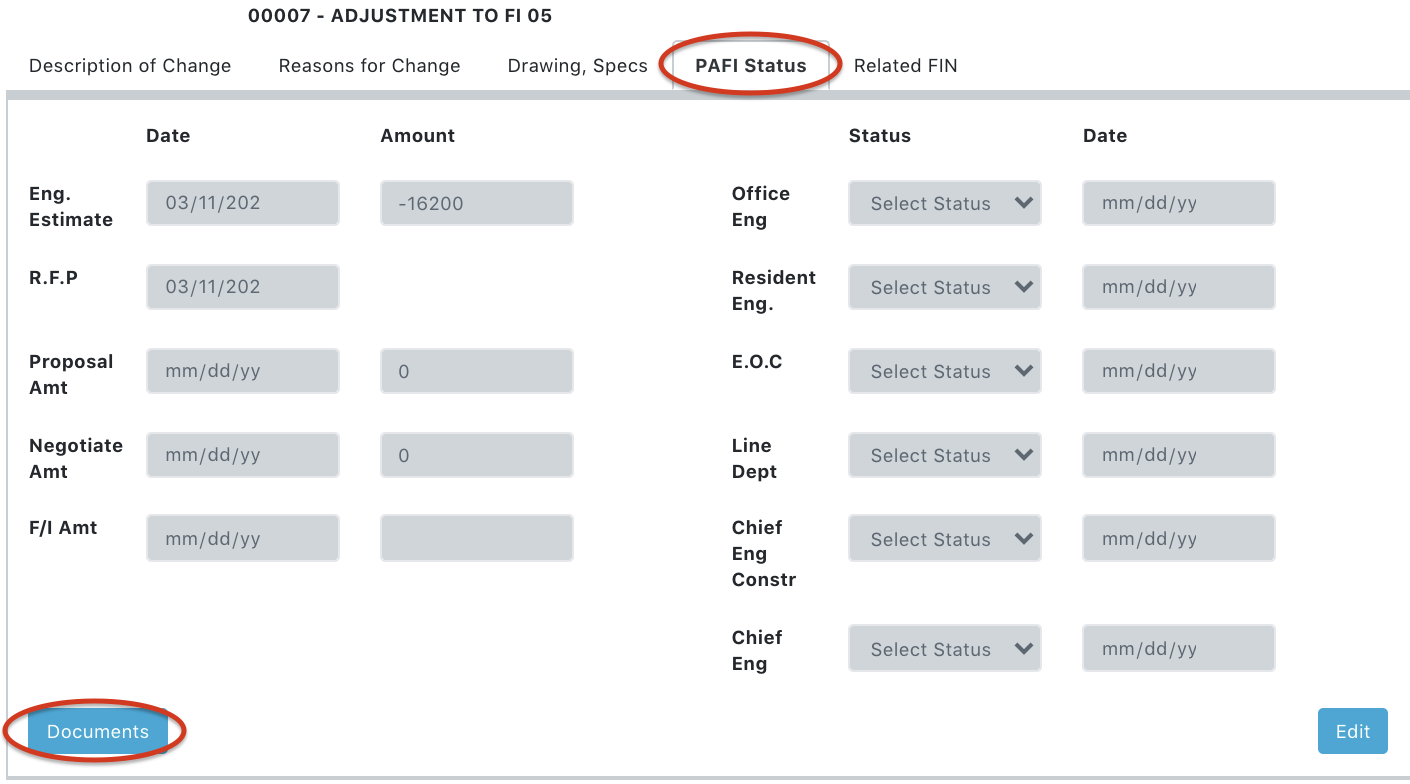
- Click Documents button
Note: System displays the Documents upload window
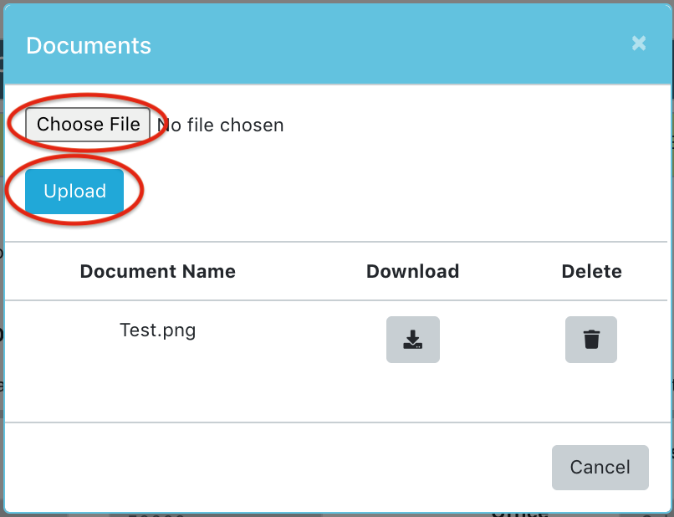
- Click Choose File button to select the document
- Click Upload button
Note: Uploaded file is displayed in the Document list