Upload Photos and Videos
- Select the Status Module from the Main Menu
- Select a Contract (if it is not already selected)
- Click Photo/Video button at the bottom of Status page.
Note: System will display pop up window to upload new photos/videos or download existing Photos/Videos
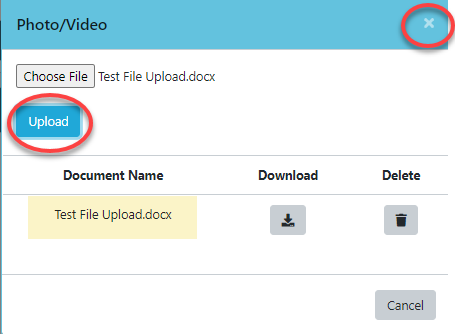
- Click Choose File button to select file from browser
- Click Upload and your file will display in the document table
Note: Uploaded file is displayed in the Document list
- Click the
 icon in the Download column to download the existing documents
icon in the Download column to download the existing documents