View/Add Time & Materials Ticket
- Select Financial Module from the Main Menu
- Select Work Order page
- Select Contract (if it is not already selected)
Note: System displays the Work Order Summary page
- Click the Work Order No.
Note: System displays Work Order Detail
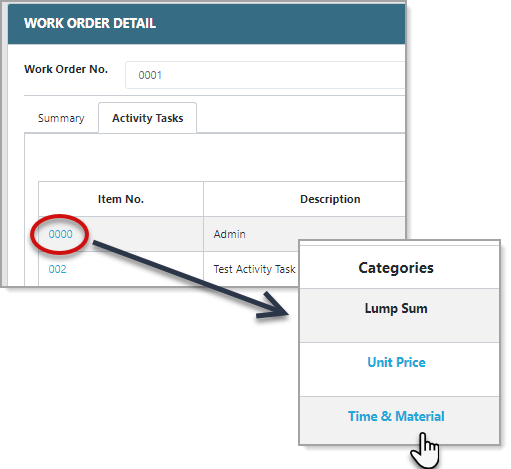
- Select Activity Tasks tab
- Select the task Item No.
Note: System displays the Activity Task Details page
- Click Time & Material link in the Categories column
Note: System displays the Time & Material Entries
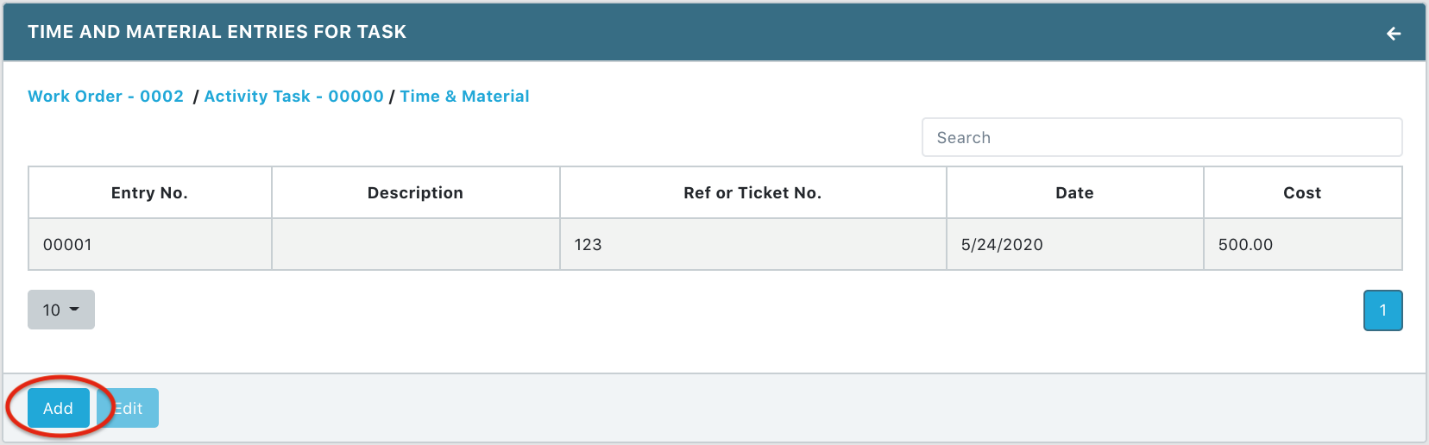
- Click Add button
Note: System displays Add Time & Material Entry form
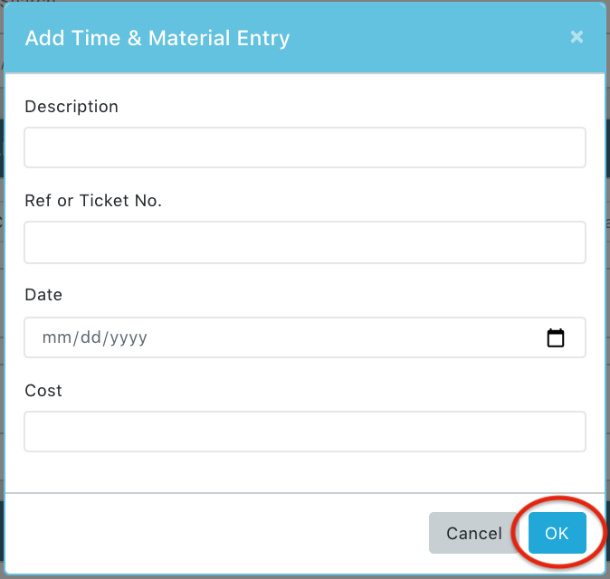
- Enter the Time & Material data
- Click OK to save