View Current Year Forecast
- Select Financial Module from the Main Menu
- Select Current Yr Forecast from the Financial Module main menu
- Select Contract (if it is not already selected)
Note: System displays the Current Year Forecast table
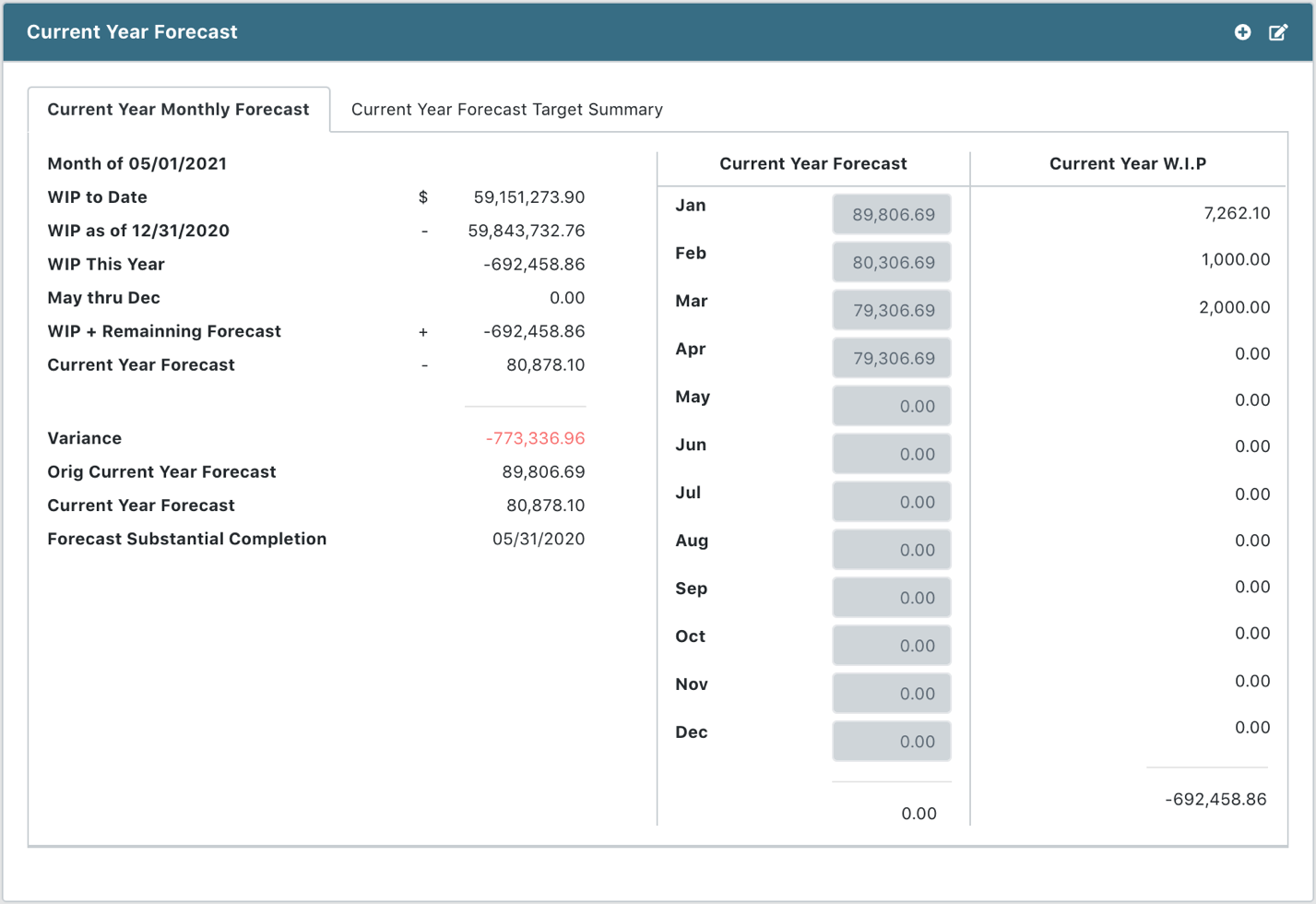
- Select the desired tab: Current Year Monthly Forecast or Current Year Forecast Target Summary to view detail information
Note: Numbers turning in red is a warning that the adjustment is needed