- Select Extra Work from the Main Menu
- Select Summary from the Extra Work main menu
- Select a Contract (if it is not already selected)
Note: System displays the Extra Work Summary for the Contract.
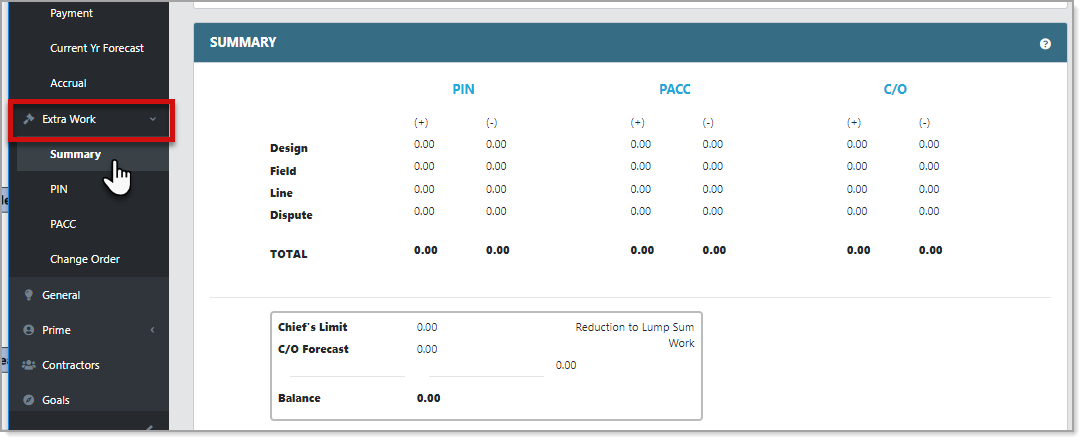
Note: If the Total Forecast exceeds the Authorization a warning message will be displayed