View MEUR Summary
- Select Goals Module from the Main Menu
- Select Contract (if it is not already selected)
Note: System displays Minority Goals and Employment Utilization of selected contract
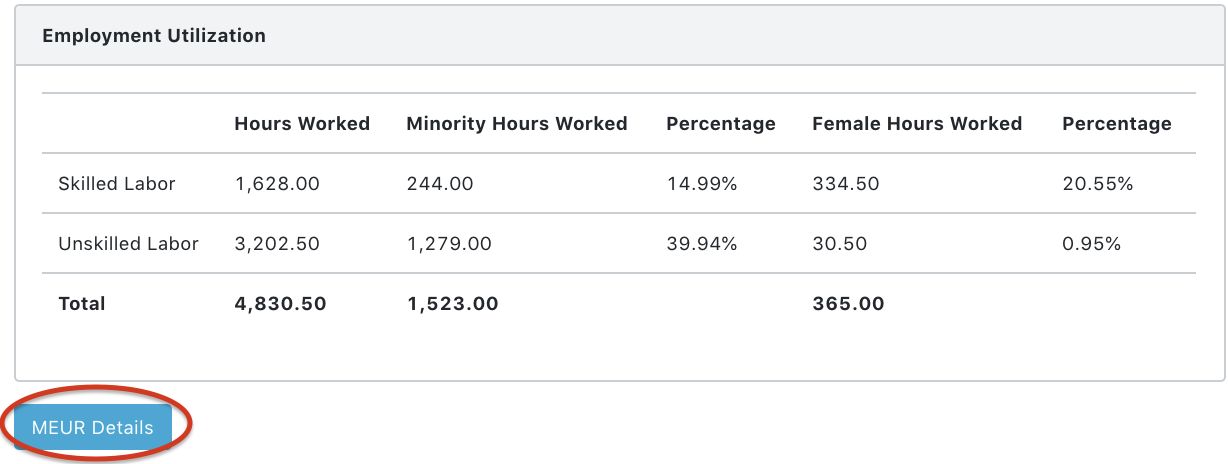
- Click on the MEUR Details button under Employment Utilization table
Note: System displays Employment Utilization summary and Detailed MEUR Items table
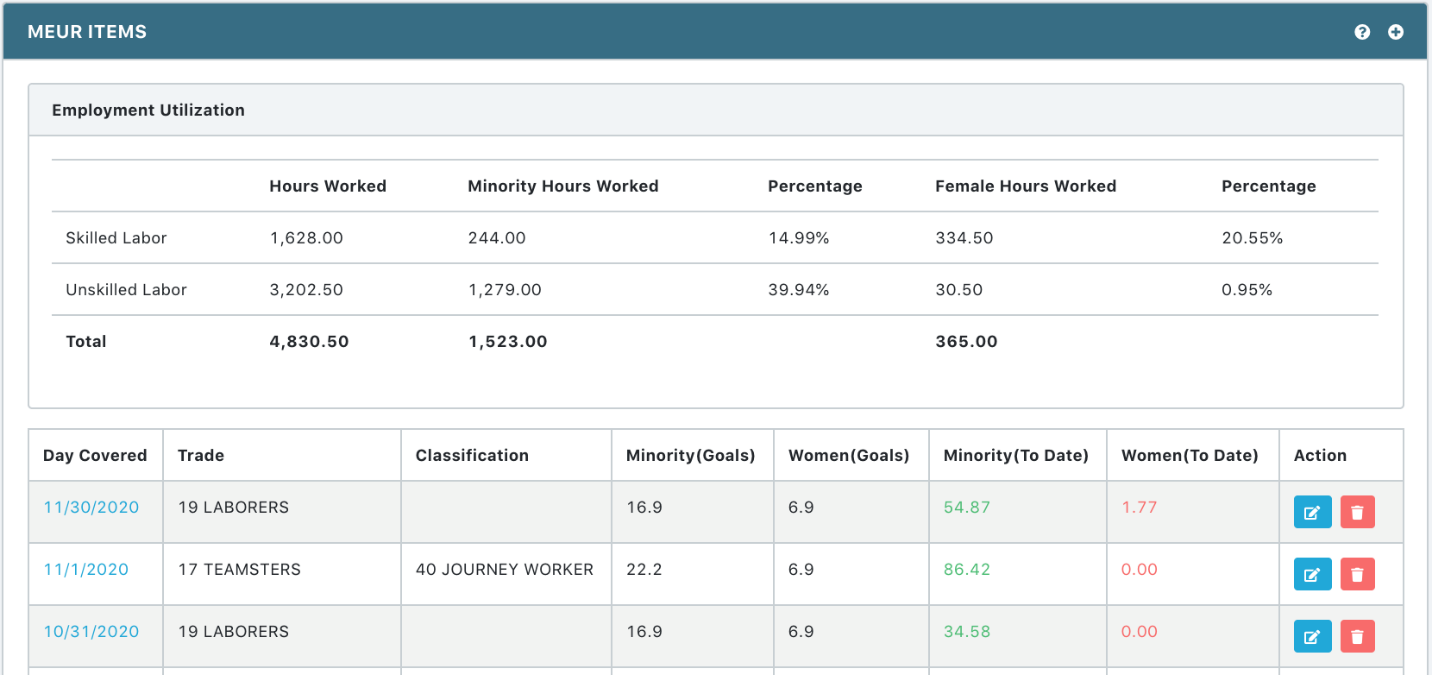
Note: To Date (%) is shown in green when goals are met, in red when goals are not met