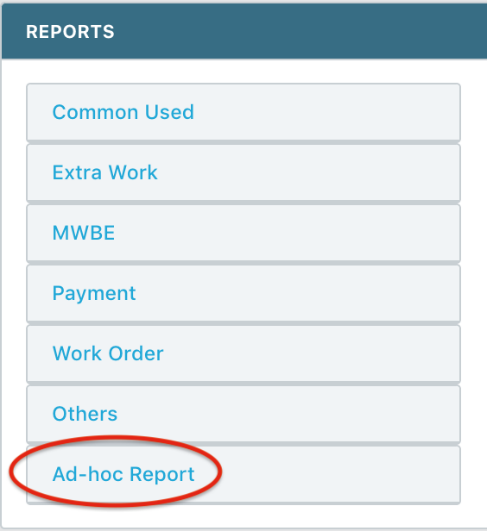View Reports
- Select Reports Module from the Main Menu
Note: System displays the Reports page
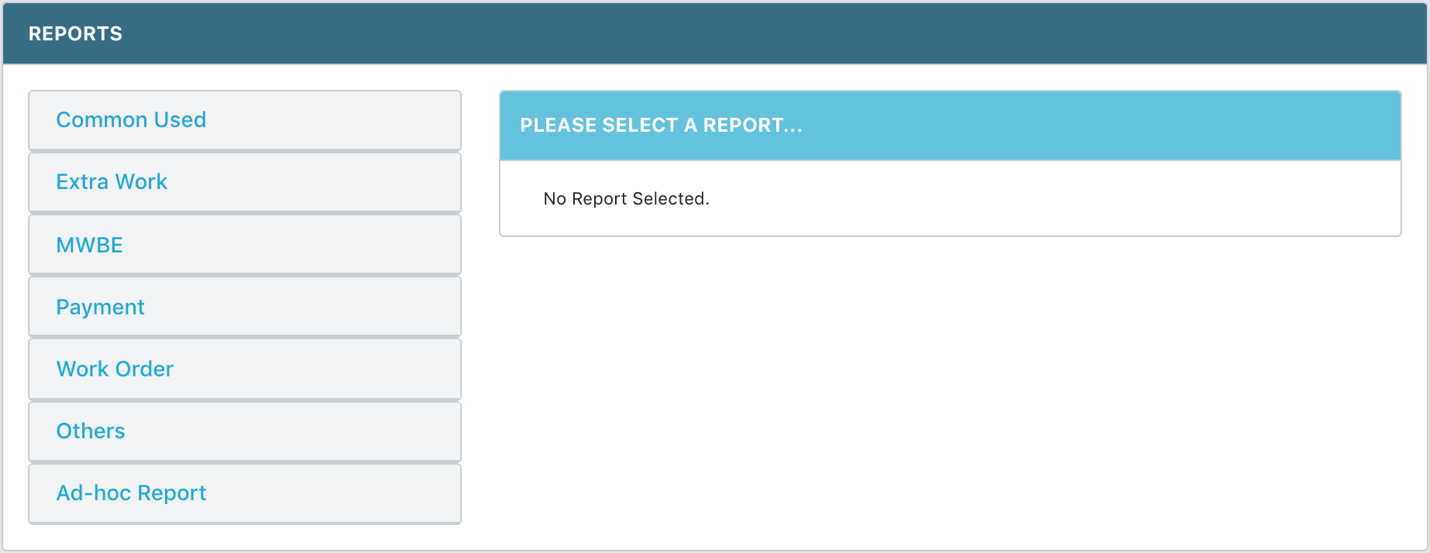
- Click a category to expand the report list
- Select a Report
Note: System displays the report selecting criteria fields (different for each selected report)
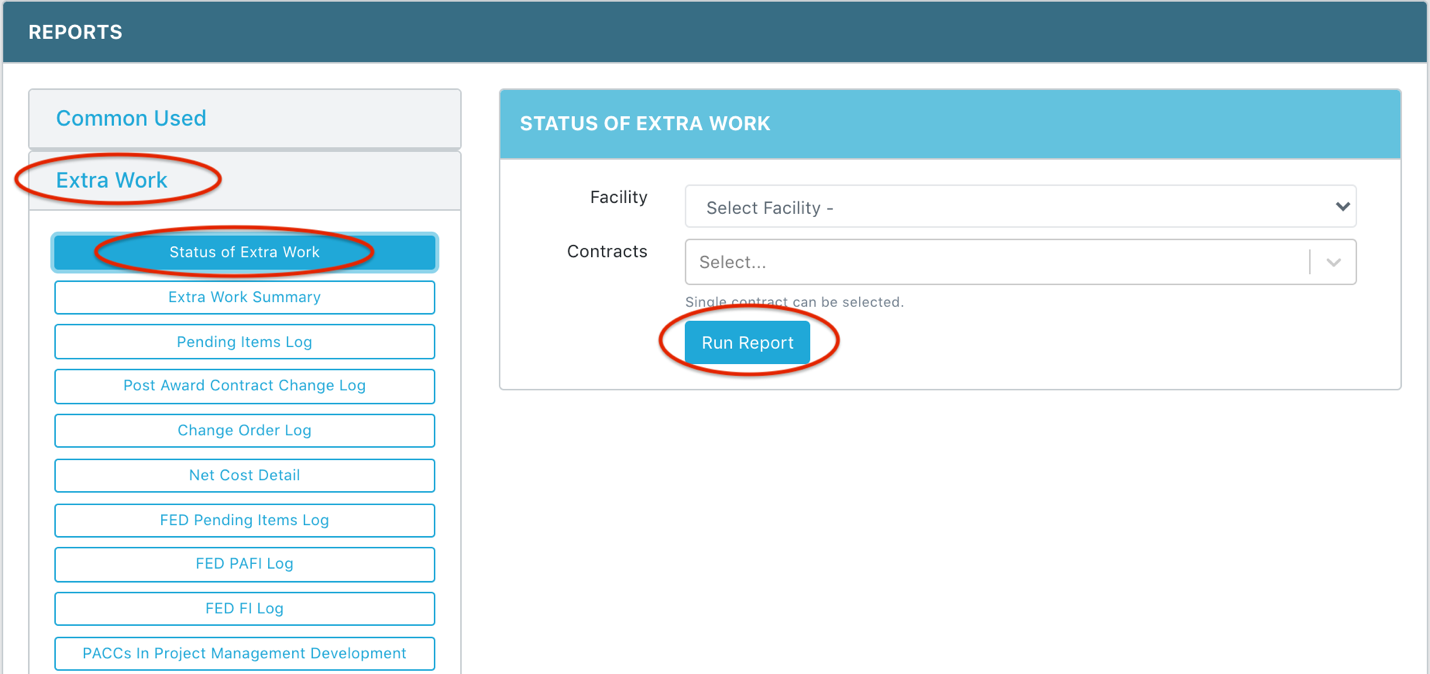
- Fill in the selecting criteria
- Click Run Report to preview the report in PDF
- Click Ad-hoc Report to open a sample ad-hoc report in Power BI for users to create reports based on their needs
Note: Only users in CMD main office, EOC, and RE have permission to view and create Ad-hoc report