View Vendor Matrix
- Select Prime Module from the main menu
- Select Vendor Matrix from the Prime Main Menu
Note: System displays the Vendor Matrix page
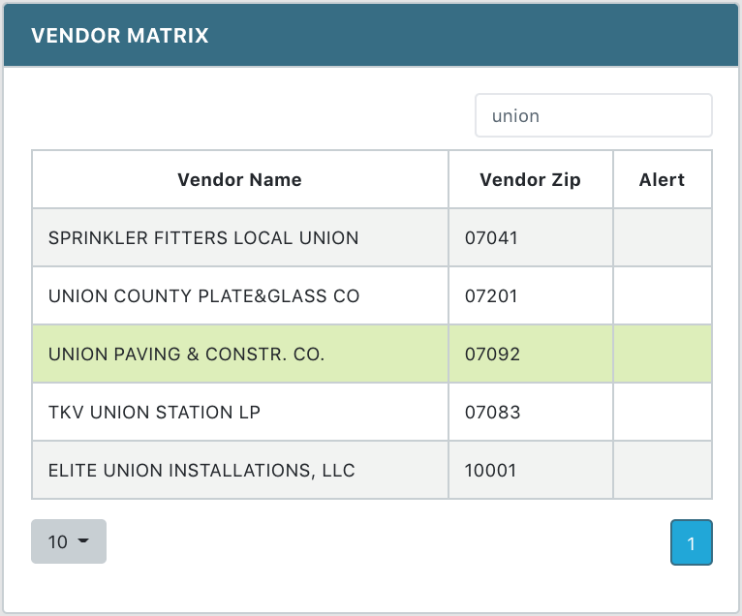
- Select a Vendor (use Search box to search vendor by name if needed)
Note: System displays Projects of selected vendor involved as General Contractor and Sub Contractor
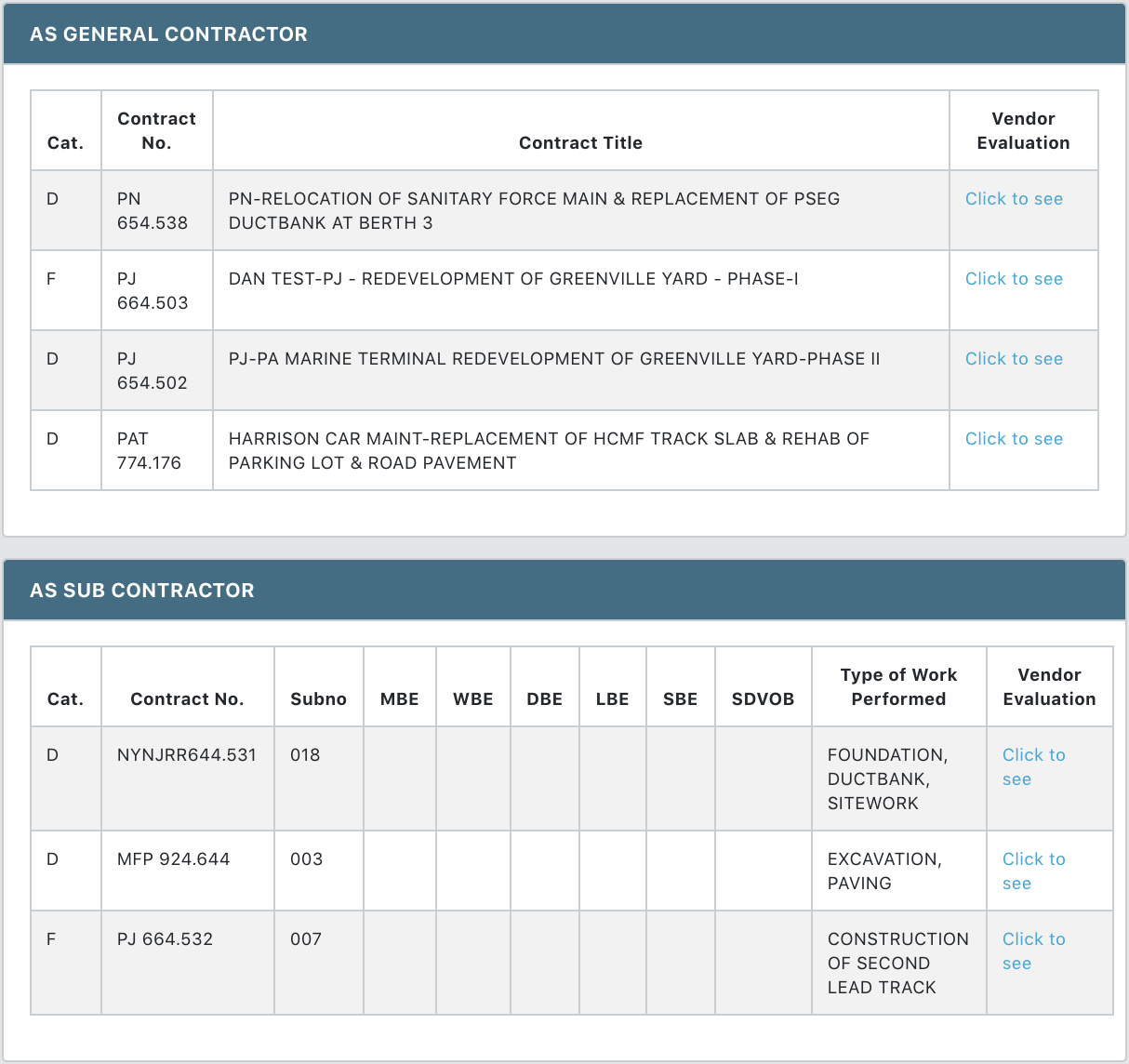
- Click the Click to see link in Vendor Evaluation column
Note: System opens the Contractor’s Performance Evaluation Details in a new webpage