Void/Cancel/or Modify FIN
- Select Field Order Module from the Main Menu
- Select FIN from the Field Order main menu
- Select Contract (if it is not already selected)
Note: System displays FIN Items Table
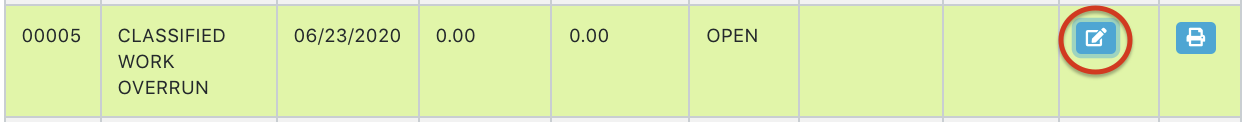
- Select a FIN Item
- Click the
 icon in the Modify column
icon in the Modify column
Note: System displays Edit FIN Item form
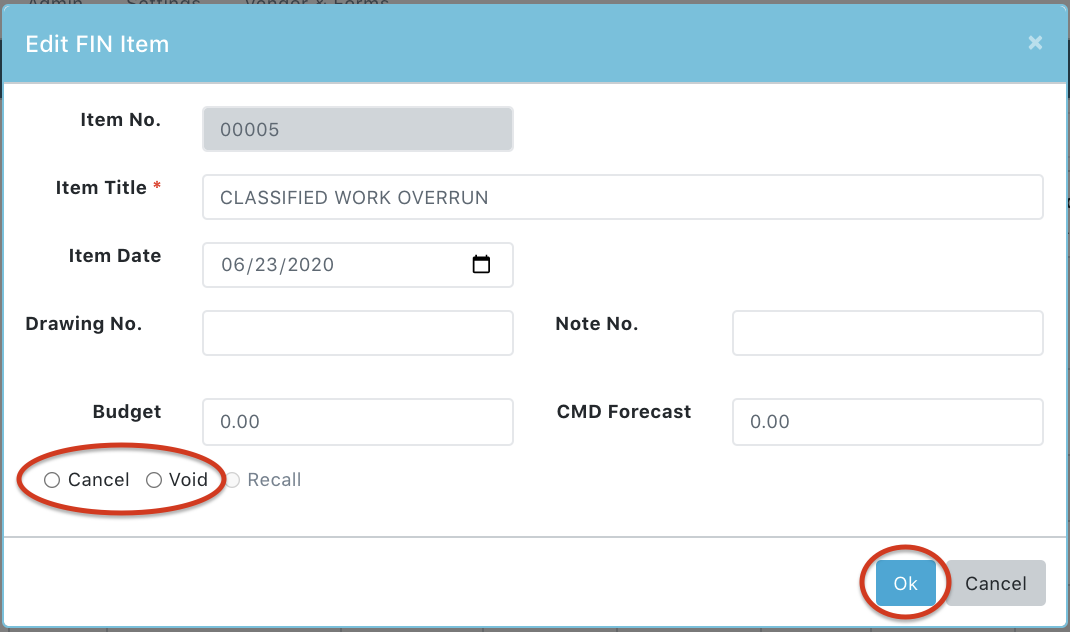
- Update the FIN Item information or click the
 icon to select Cancel or Void
icon to select Cancel or Void - Click OK to save