Void/Cancel/or Modify PIN
- Select Extra Work from the Main Menu
- Select PIN from the Extra Work main menu
- Select a Contract (if it is not already selected)
- Select a PIN Item
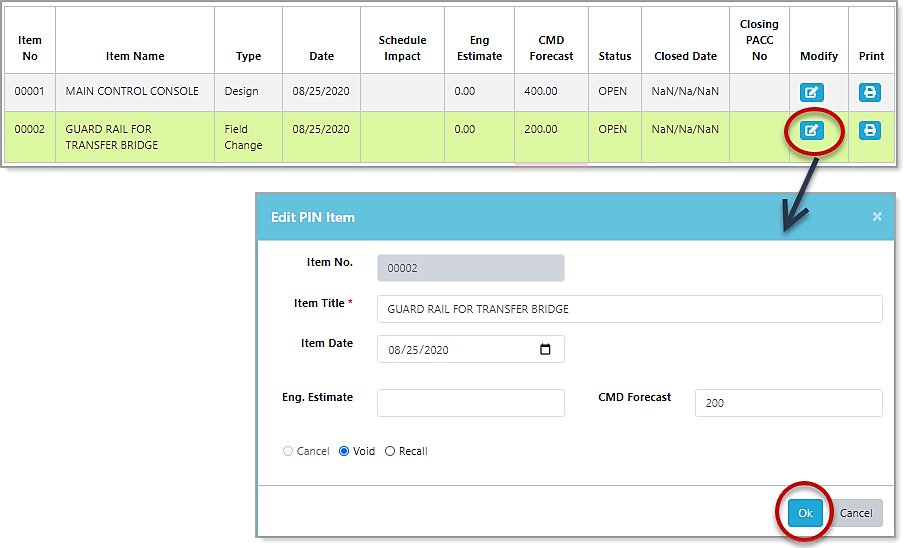
- Click the
 icon in the Modify column
icon in the Modify column
Note: If the PIN is already closed it is Read Only
- Update the PIN Information, if applicable
- Click Void or Cancel radio buttons
- Click OK