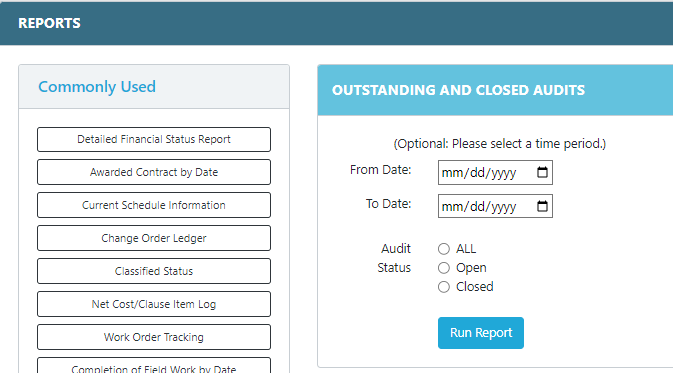Add/Edit Audit Information
- Select the Status Module from the Main Menu
- Select a Contract (if it is not already selected)

- Click Edit Audit icon
 on the Audit Information header
on the Audit Information header
Note: System displays new pop-up window to enter Audit Information entry
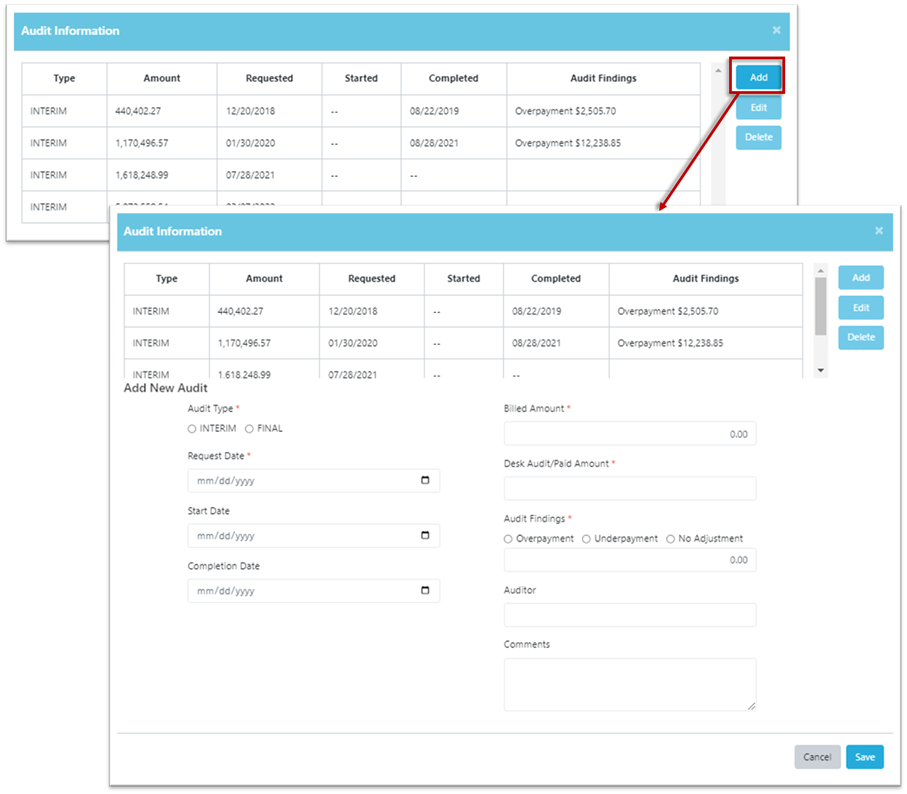
- Click Add button to enter a new audit information entry
Note: User can add multiple audit information entries as needed.
- To edit an existing entry, click the row of the entry, then click Edit button
Note: The Audit Findings MUST be provided if a completion date is entered for the entry.
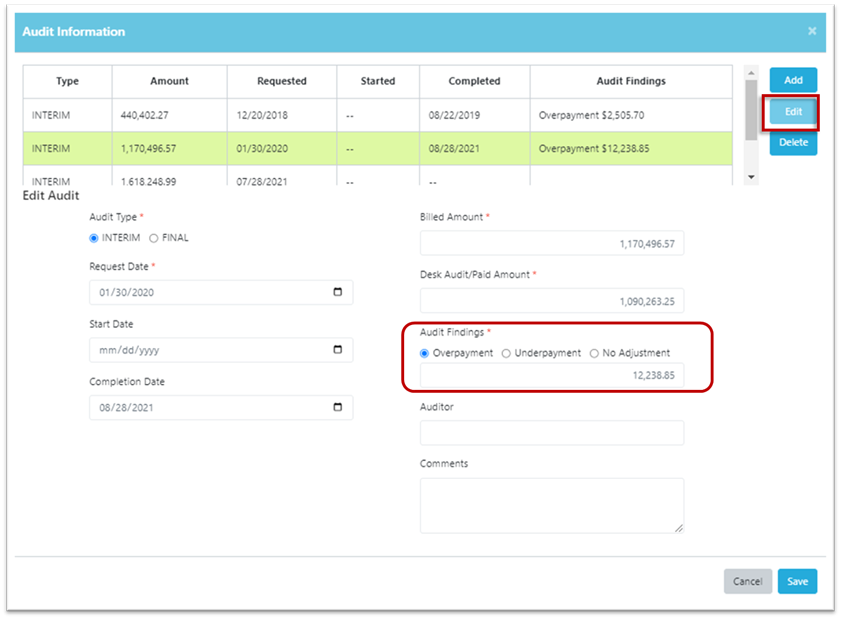
- Click Save at the bottom of the window to save the entries to the contract
- (Optional) To check all the outstanding and/or closed audits in a report, go to Reports - Commonly Used - Outstanding and Closed Audits