Add New Unit Price Entry
- Select the Financial Module from the Main Menu
- Select Summary from the Financial main menu
- Select a Contract (if it is not already selected)
- Click Work Order on the Summary page
Note: System displays the Work Order for the Contract
- Click on a Work Order No. from the Work Order for Contract table
- Select the Activity Tasks tab
- Click on an Item No.
Note: System displays Activity Task Details
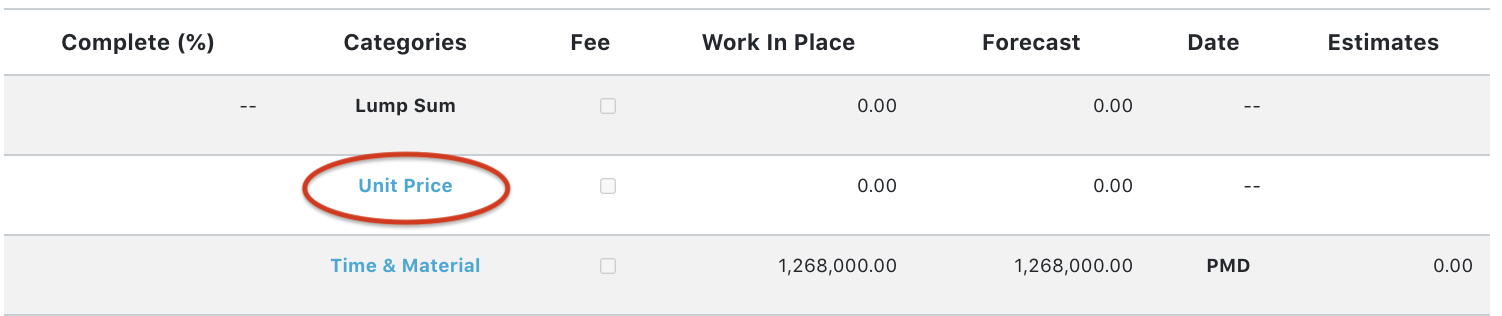
- Click Unit Price link
Note: System displays Unit Price Entries table
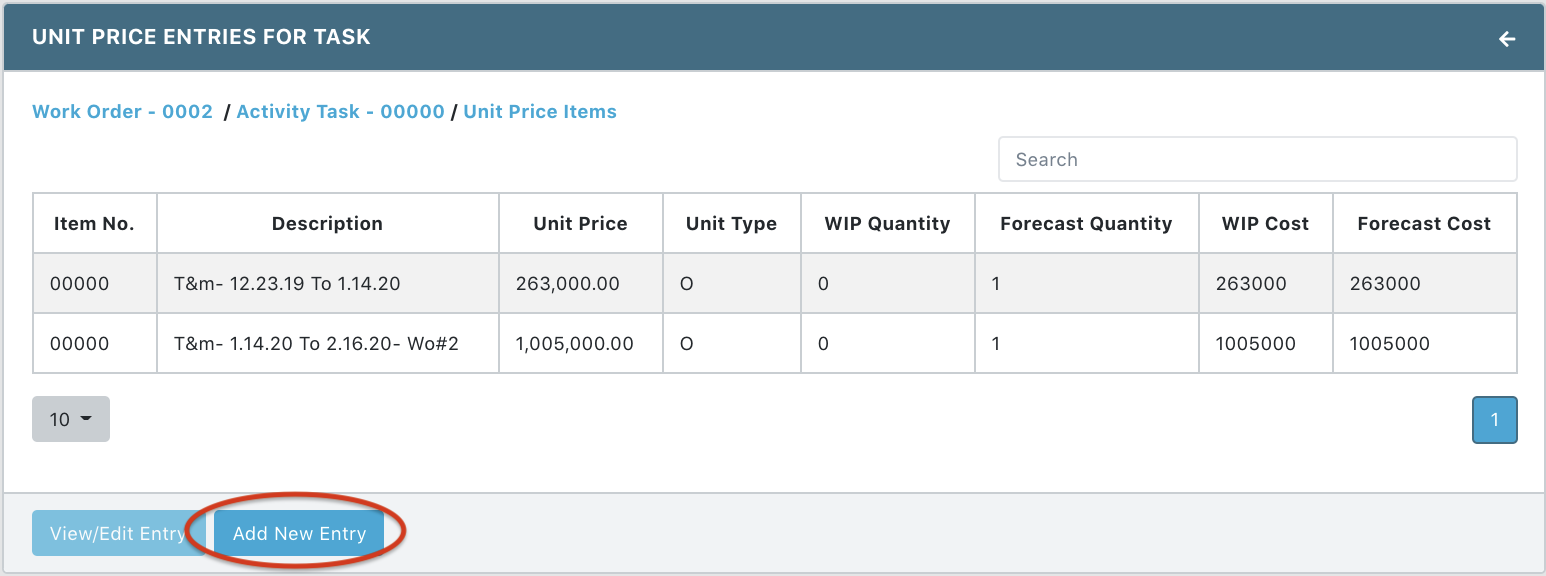
- Click Add New Entry button
Note: System displays the Single Unit Price Item page
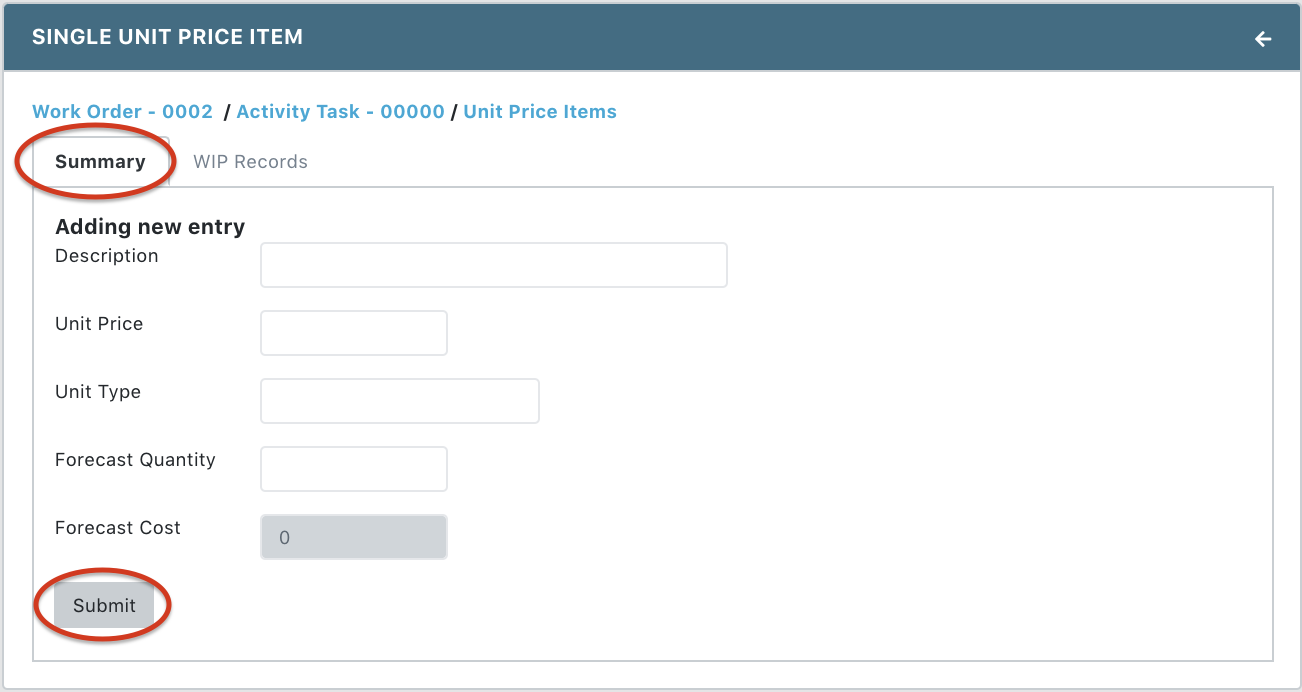
- Select Summary tab to update the new entry general information
- Click Submit to save