Approve an Evaluation (EOC and OE Only)
- Select Prime Module from the main menu
- Select Evaluation from the Prime Main Menu
- Select a Contract (if it is not already selected)
Note: System displays the Contractors’ Performance Evaluation
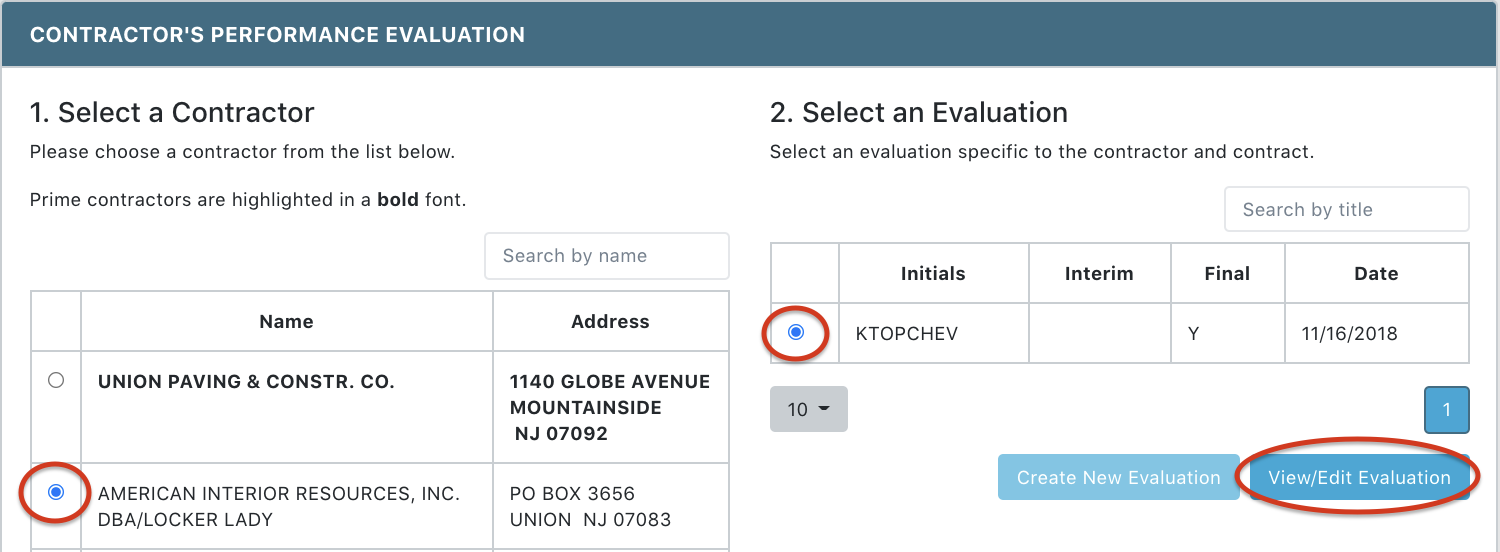
- Select the Prime Contractor or a Sub Contractor by clicking the
 radio button
radio button
Note: System displays the Evaluation table
- Select an Evaluation
- Click View/Edit Evaluation
Note: System displays the Contractor’s Performance Evaluation Details
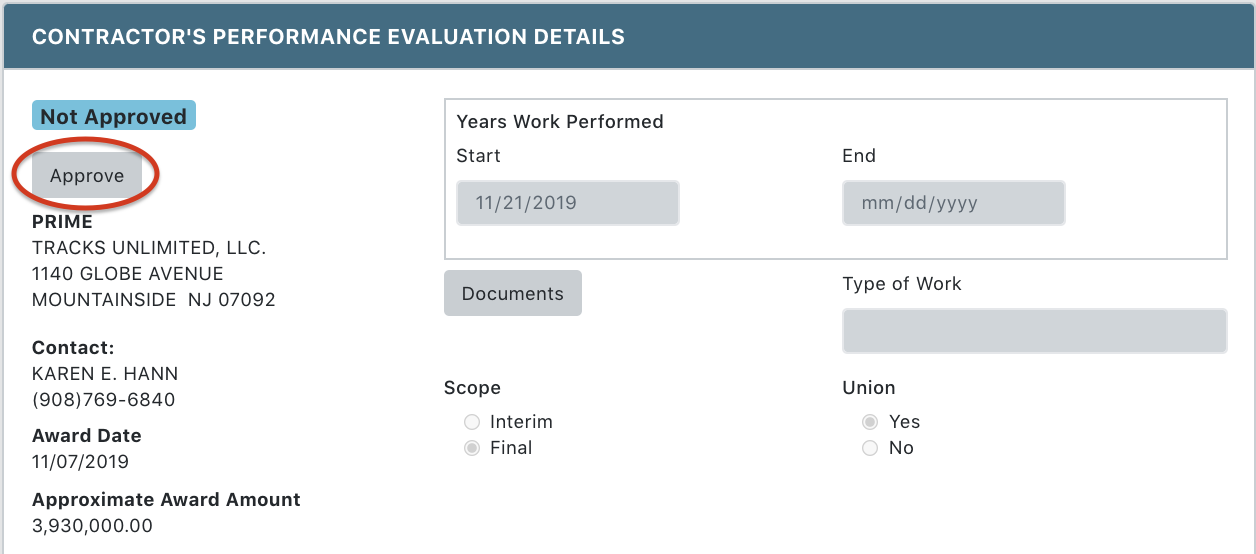
- Click the Approve button
Note: System displays a confirmation pop up window
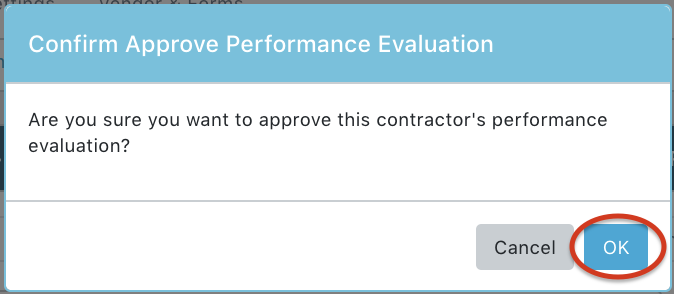
- Click OK to complete
Note: Once the Evaluation is approved, it becomes read only. Contact Admin to re-open for edits.