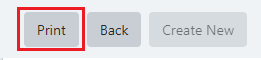Print Evaluations
- Select Prime Module from the main menu
- Select Evaluation from the Prime Main Menu
- Select a Contract (if it is not already selected)
- To print multiple Evaluations or empty Evaluation Forms in bulk, click button Print Evaluations
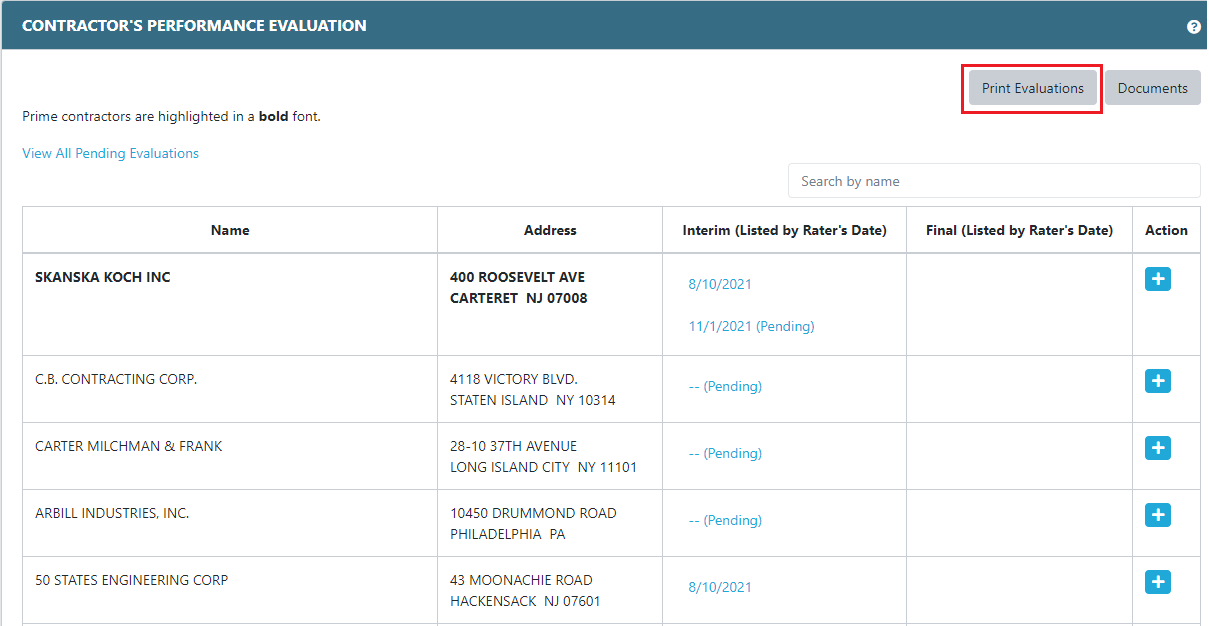
5. To print an individual Evaluation, click the blue link of the Evaluation from the table to open the Evaluation Details Form. At the bottom of the form, click button Print