Create a New Payment Application
- Select the Financial Module from the Main Menu
- Select Payment from the Financial main menu
- Select a Contract (if it is not already selected)
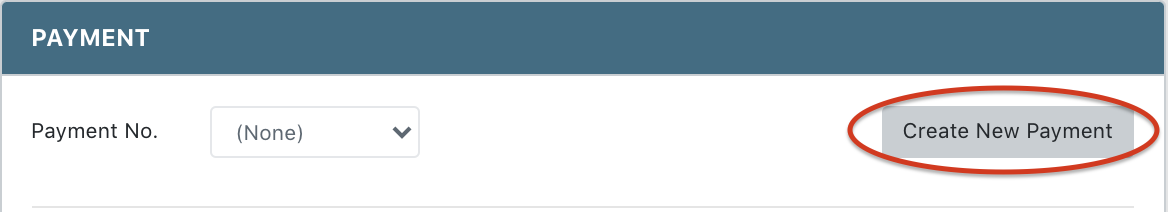
Note: Create New Payment is only available when the previous payment application is posted
- Click the Create New Payment button
Note: System displays the Create New Payment form
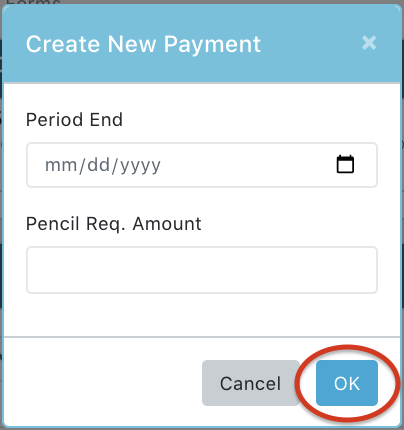
- Fill in the Period End Date and Pencil Req. Amount
- Click Ok to save