Edit Payment General Information
- Select the Financial Module from the Main Menu
- Select Payment from the Financial main menu
- Select a Contract (if it is not already selected)
- Select a Payment from the Payment No. dropdown list
Note: System displays the detail information of selected payment
- Select the Payment Application tab
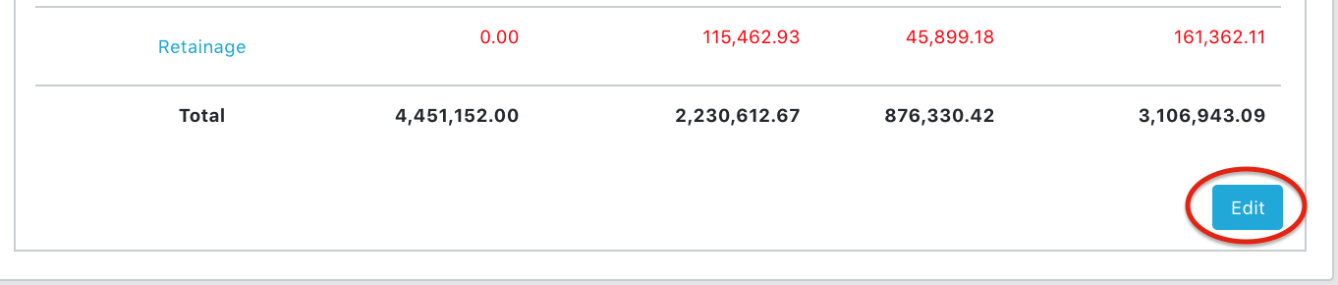
- Click the Edit button at the bottom
Note: The following fields become available for data input
- Application Received Date (required for posting the payment)
- Send to CMD Date (required for posting the payment)
- Paid Date (available for posted payment only)
- Disbursement Paid Amount (available for posted payment only)
- Perform Bond Payment Amount
- Retainage Payment Amount*
*Note: By default, Retainage Payment Amount is calculated automatically based on Retainage Percent, but still editable as needed
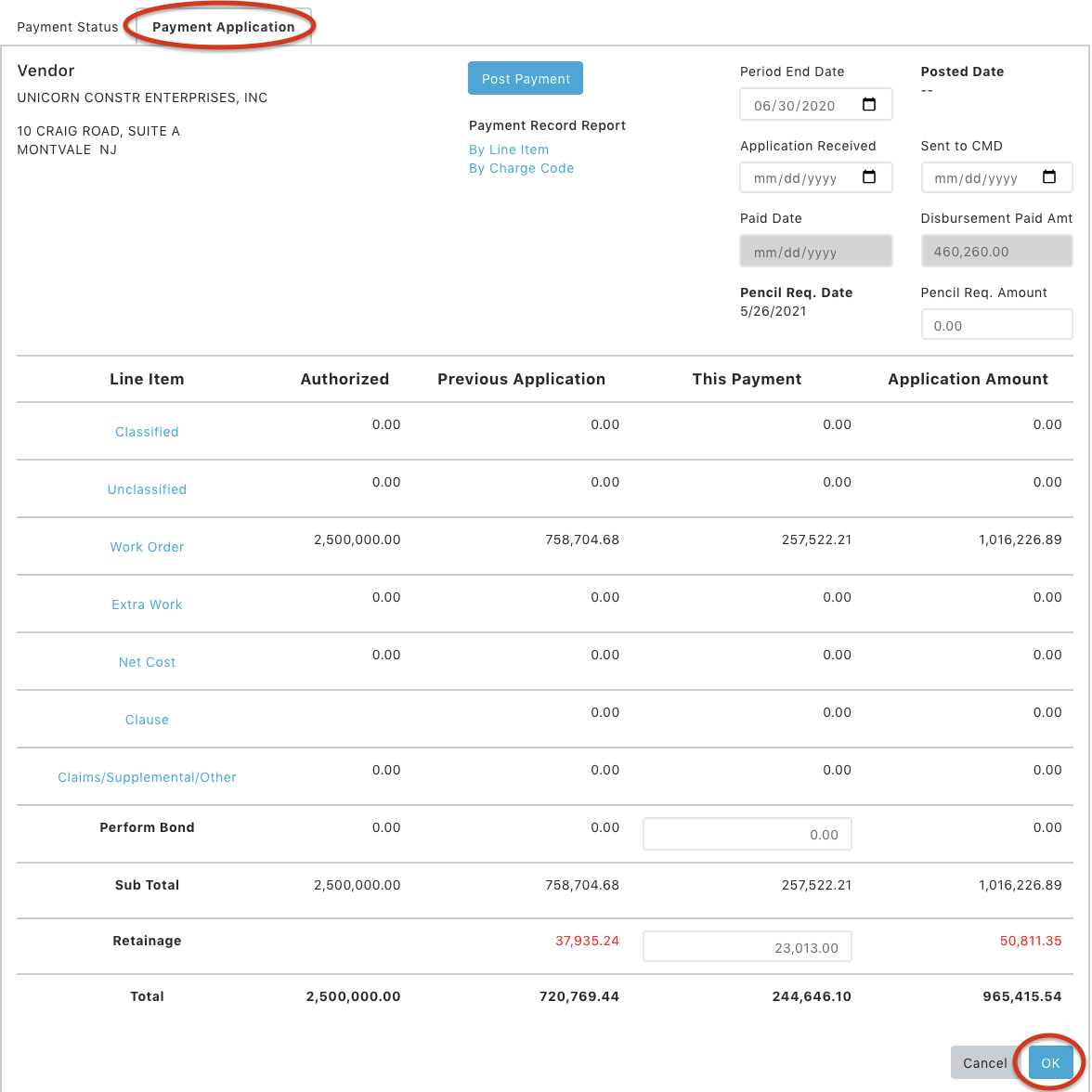
- Update the payment information
- Click Ok to save