Edit a Classified WIP for Work Order
- Select the Financial Module from the Main Menu
- Select Summary from the Financial main menu
- Select a Contract (if it is not already selected)
- Click Classified on the Summary page
- Click All Items tab
- Select one Item from All Classified Items table
Note: System displays all the detailed records in the Detail Classified Record table below the Classified Items.
- Click the
 icon
icon
Note: System displays the Edit Detailed Classified Record form
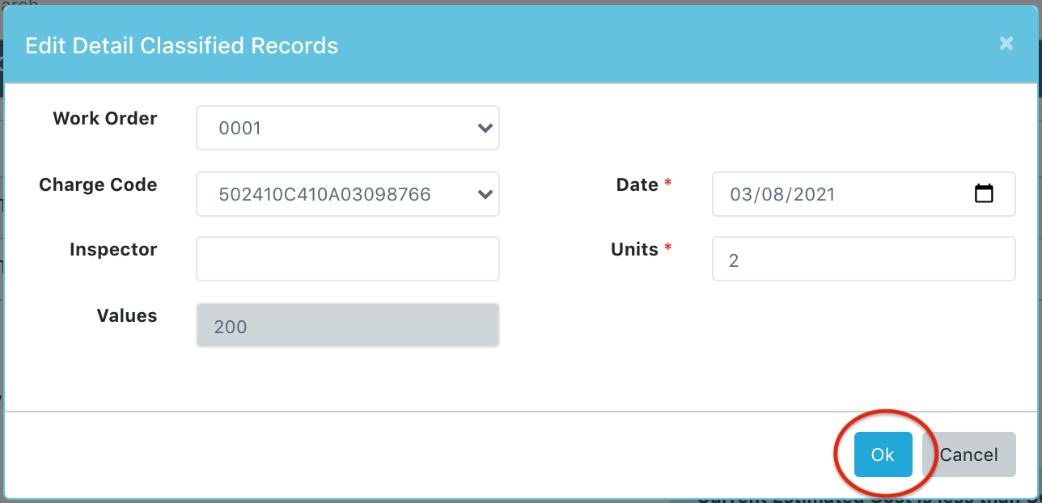
- Update the Detailed Classified Record information
- Click OK to save