Edit a Current User
- Select Admin from the top Navigation Menu
- Click Users & Roles
Note: System displays Users and Roles page
- Click the Users button
Note: System displays List of Users
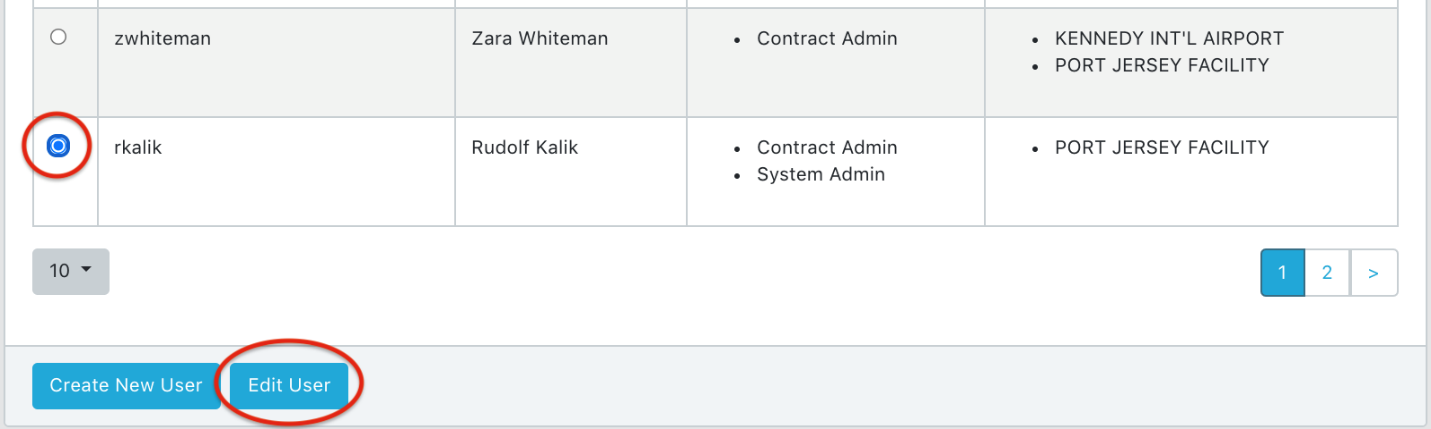
- Click the
 icon to select a user
icon to select a user - Click Edit User button
Note: System displays User Detail View – Edit User form
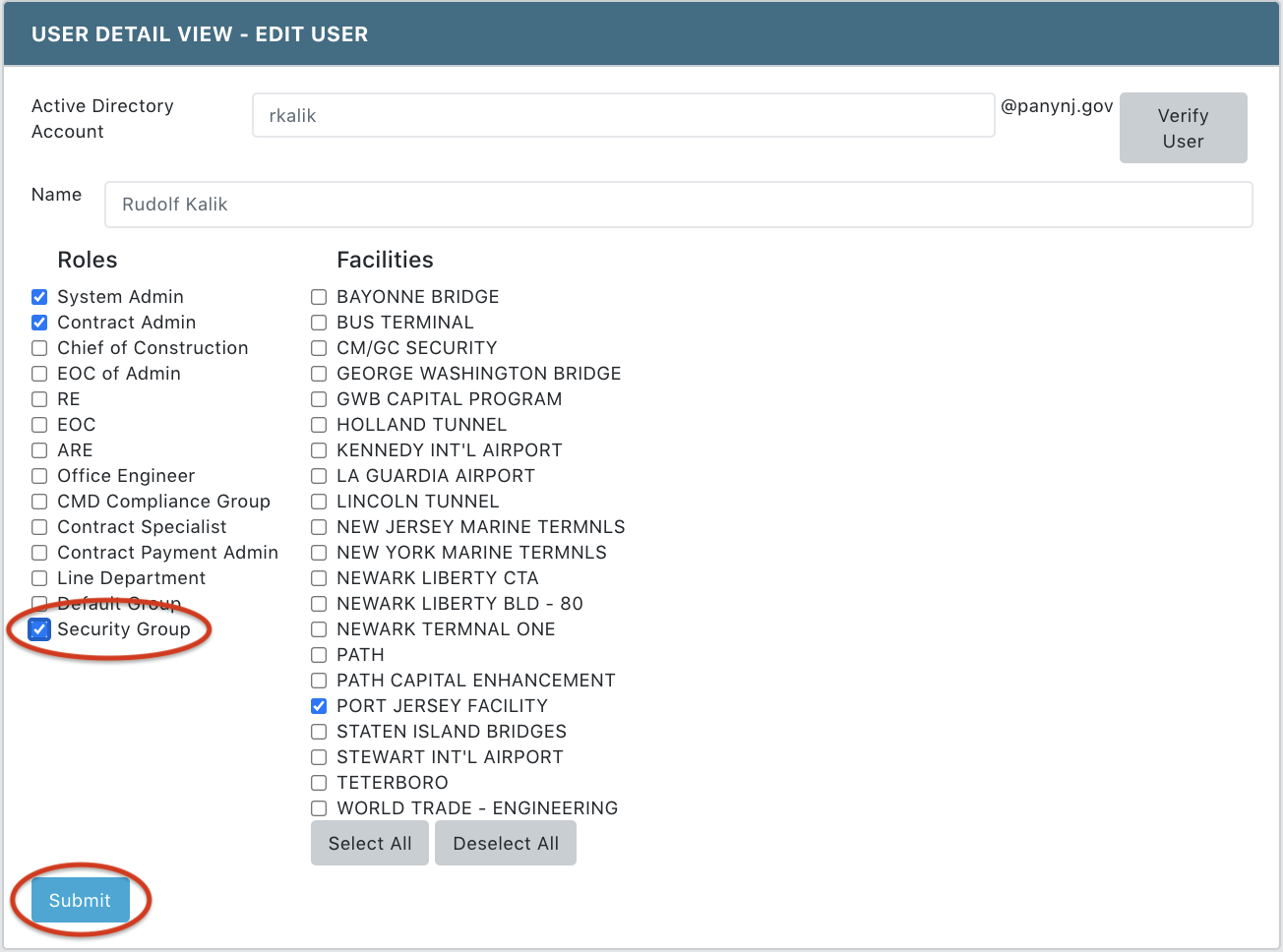
Note: Users need to be assigned to Security group to view/edit security contracts and work orders
- Update the user Roles and Facilities selection
- Click Submit to save