Mark Contract as “Tracked” (Admin Only)
If a contract to be marked as “Tracked” in the system, or to be modified with the primary information (i.e. facility, contract title, prime contractor, contract type, minority goals, etc.), Contract Admin is the only one who can make such changes to the contract.
- Select the Status Module from the Main Menu
- Select Tracked, turning on the toggle in the header
Note: System displays a warning message reminding users to add PMO Dates into the Milestone.
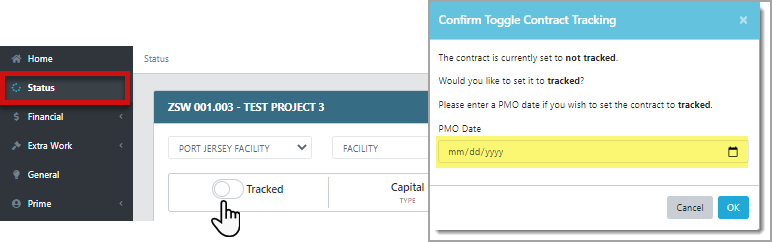
- Enter the PMO Date in the “Confirm Toggle Contrack Tracking” pop up window