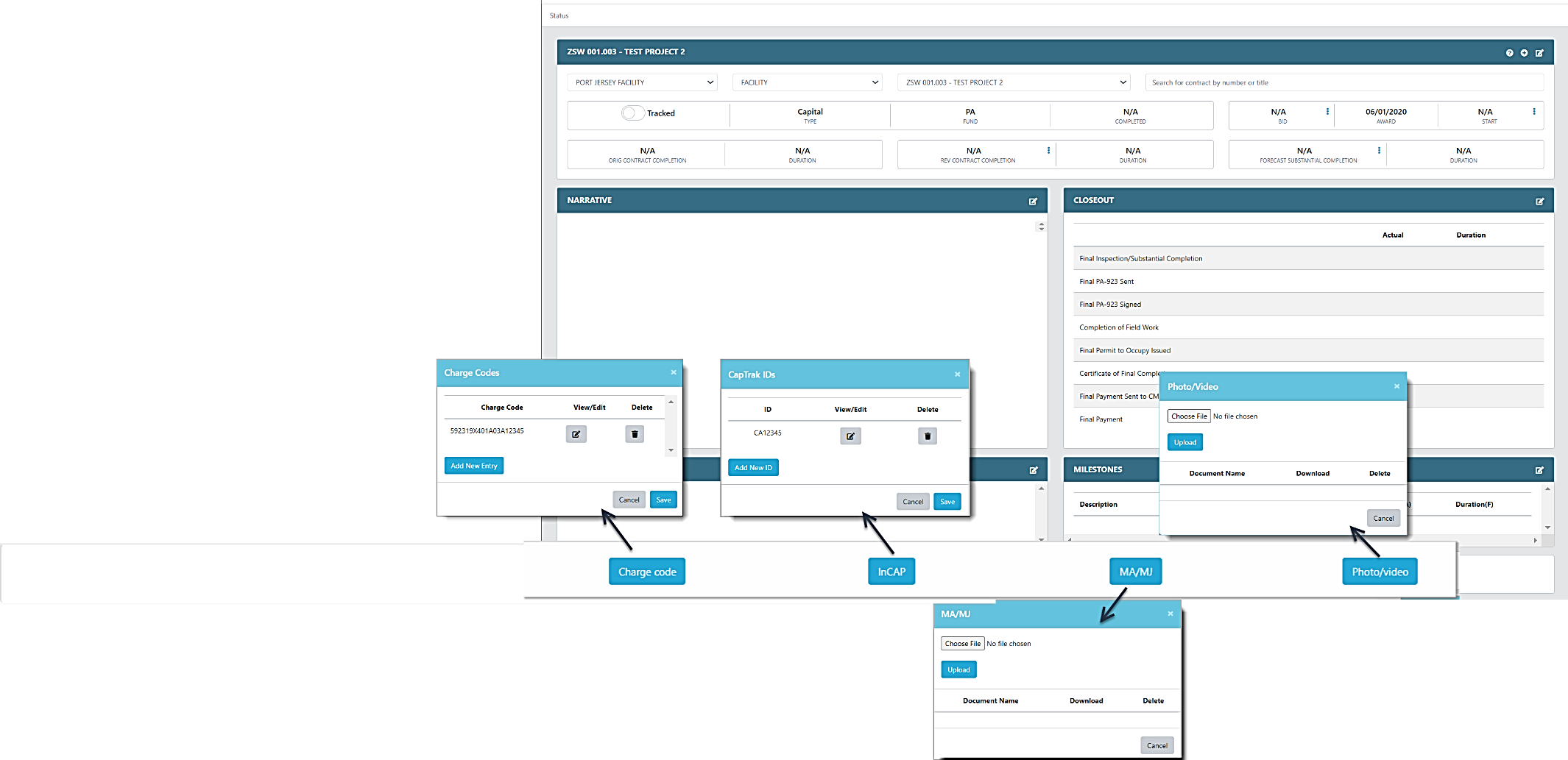Search & View Contract Status Information
- Select the Status Module from the Main Menu
- Select a contract by:
- Select one Facility and contract from the drop-down lists in the header
Or, search the contract by contract number or title in the search box. Note that the period in the contract number is required when searching by contract numbers
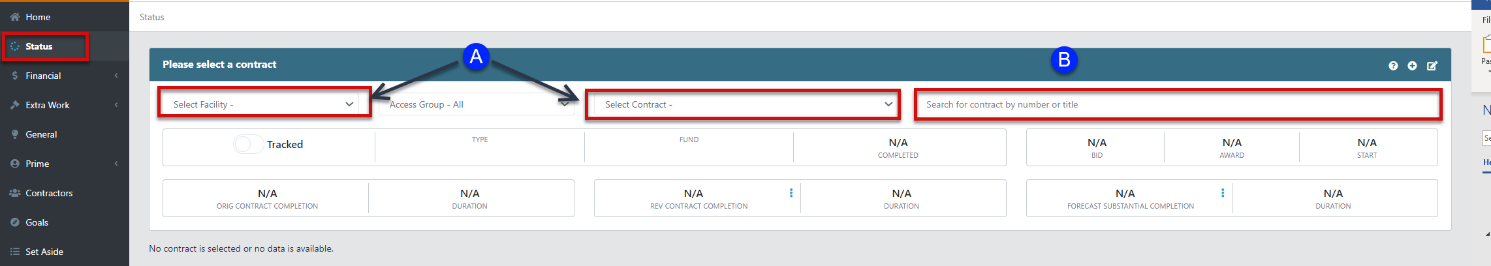
- The primary contract information is populated in the header on the top of the screen
- The Narrative, Closeout, Close & Delay Code, and Milestones are populated below the header
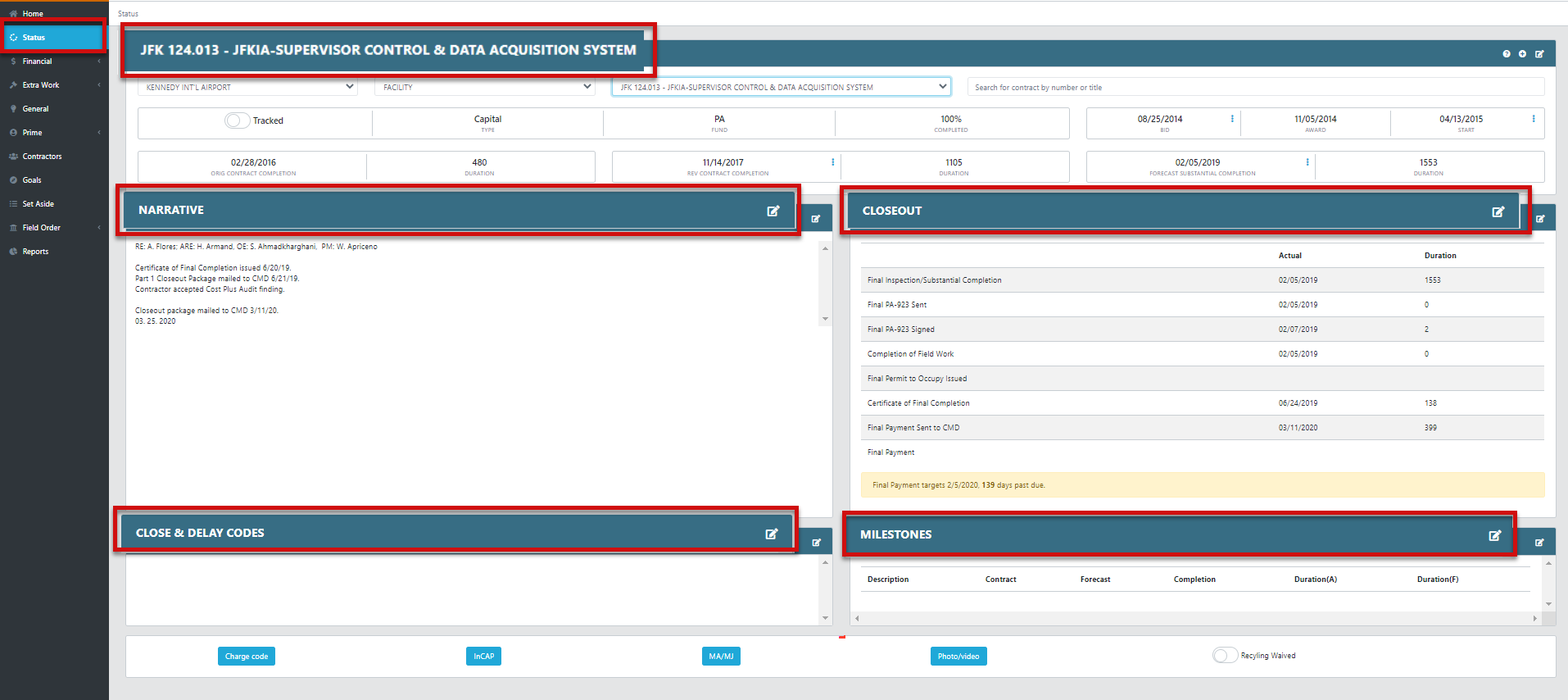
- The Charge Code, InCAP, MA/MJ, and Photo/Video are populated at the bottom of the Status page