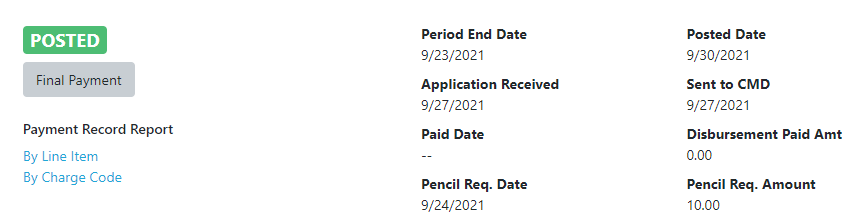Post Payment Application (Payment Admin Only)
- Select the Financial Module from the Main Menu
- Select Payment from the Financial main menu
- Select a Contract (if it is not already selected)
- Click the Payment No. dropdown list to select a Payment
Note: System displays the detail information of selected payment
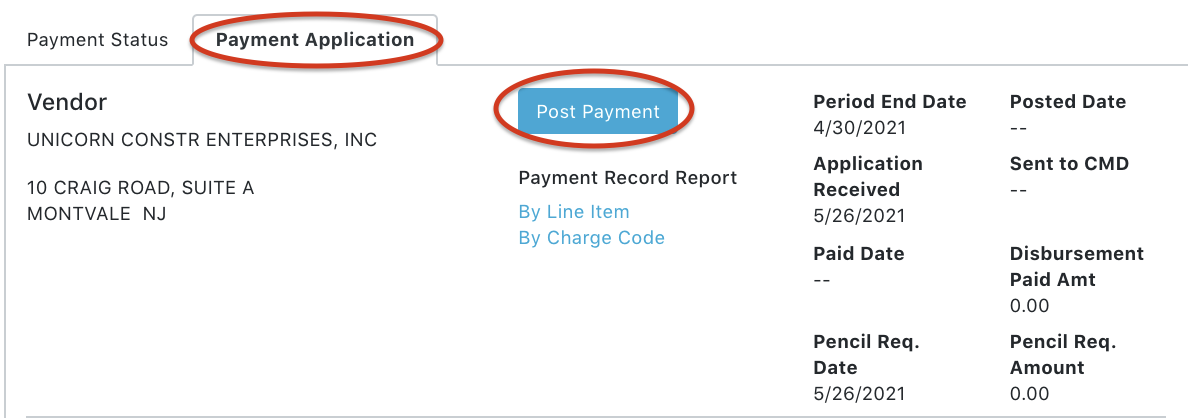
- Select the Payment Application tab
- Click the Post Payment button
- Enter the Posted Date in the pop-up window and confirm the post
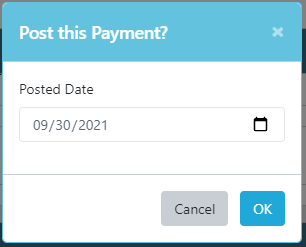
Note: System marks the payment as Posted. Users cannot make any changes to the payment amount after it’s posted.