Print PACC (Original, Revised and Request for Proposal)
- Select Extra Work from the Main Menu
- Select PACC from the Extra Work main menu
- Select a Contract (if it is not already selected)
- Select a PACC Item
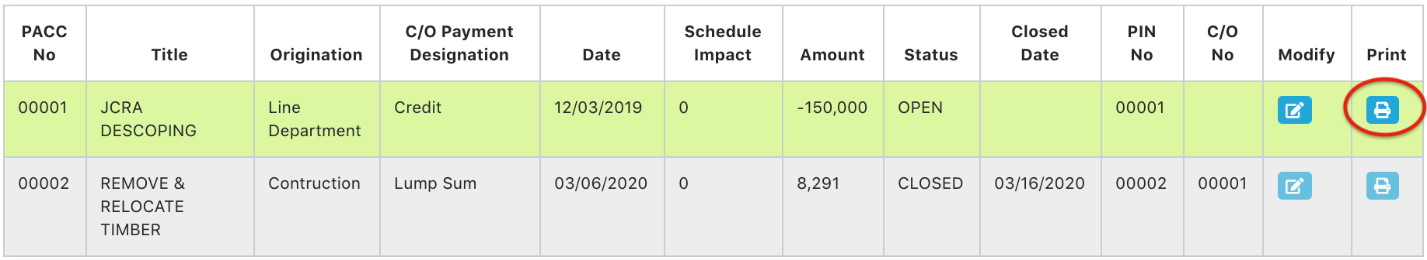
 Click the Print Icon in the Print column
Click the Print Icon in the Print column
Note: system displays Print PACC form
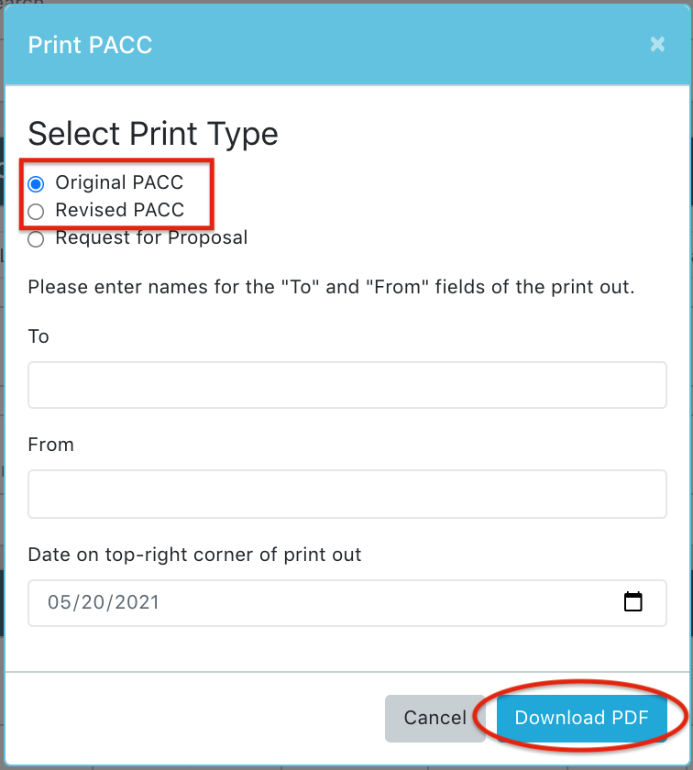
- Select the Print Type radio button (Original PACC, Revised PACC)
- Enter the Recipient name (will appear on the printout)
- Enter the Senders name (will appear on the printout)
- Click Download PDF
Note: System downloads the print preview as PDF