Print PACC Request for Proposal
- Select Extra Work from the Main Menu
- Select PACC from the Extra Work main menu
- Select a Contract (if it is not already selected)
- Select a PACC Item
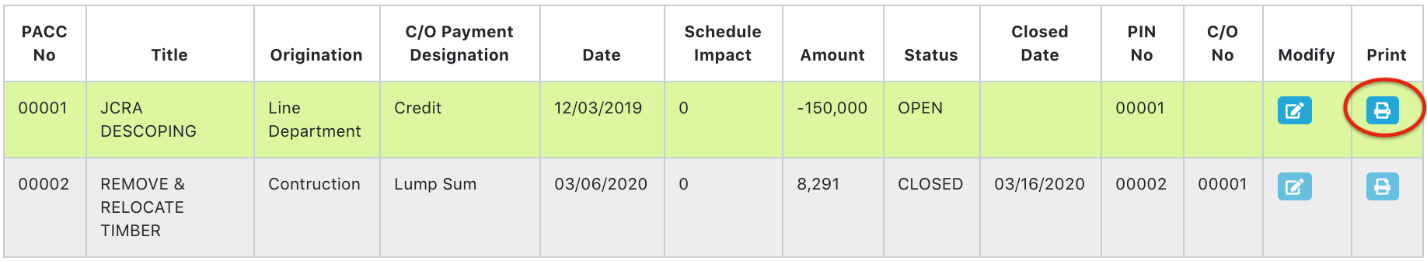
 Click the Print Icon in the Print column
Click the Print Icon in the Print column
Note: system displays Print PACC form
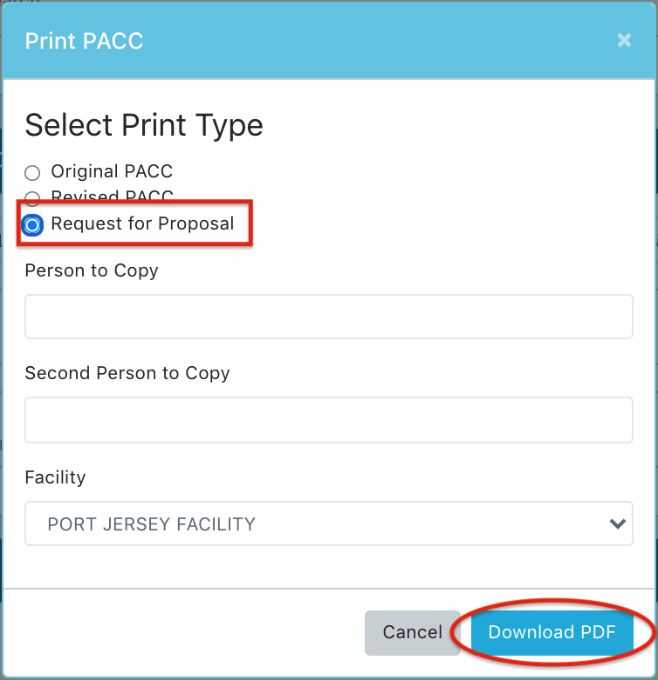
- Select the Print Type radio button Request for Proposal
- Enter the Person to Copy (will appear on the printout)
- Enter the Second Person to Copy (will appear on the printout)
- Select Facility from drop list
- Click Download PDF
Note: System downloads the print preview as PDF