Upload/Download Work Order Related Documents
- Select the Financial Module from the Main Menu
- Select Summary from the Financial main menu
- Select a Contract (if it is not already selected)
- Click Work Order on the Summary page
Note: System displays the Work Order for the Contract
- Click on a Work Order No. from the Work Order for Contract table
Note: System displays the Work Order Details
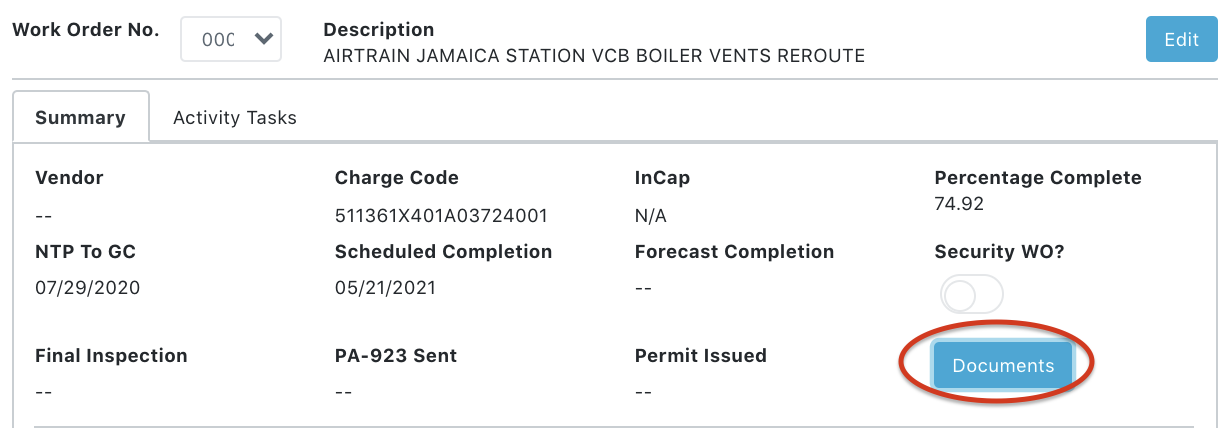
- Click Documents button
Note: System displays the Documents for Work Order window
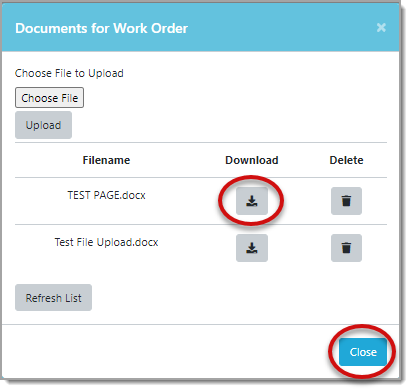
- Click Choose File
- Select file from Browser window
- Click Upload
Note: Uploaded document will display in the file list
- Click Download button next to the file name to view content
- Click Close to complete