Add Work Order Notes and Comments
- Select the Financial Module from the Main Menu
- Select Summary from the Financial main menu
- Select a Contract (if it is not already selected)
- Click Work Order on the Summary page
Note: System displays the Work Order for the Contract
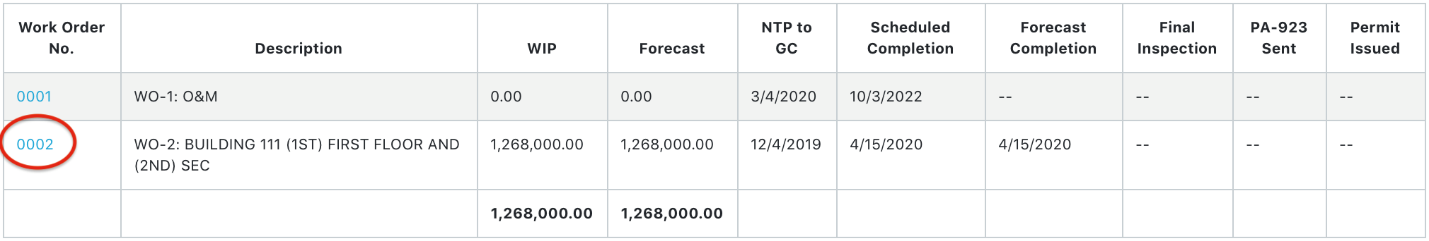
- Click on a Work Order No. from the Work Order for Contract table
Note: System displays the Work Order Details
- Click Edit button at the upper right of the screen
- Enter Engineer Information, Phone Number, and Comments
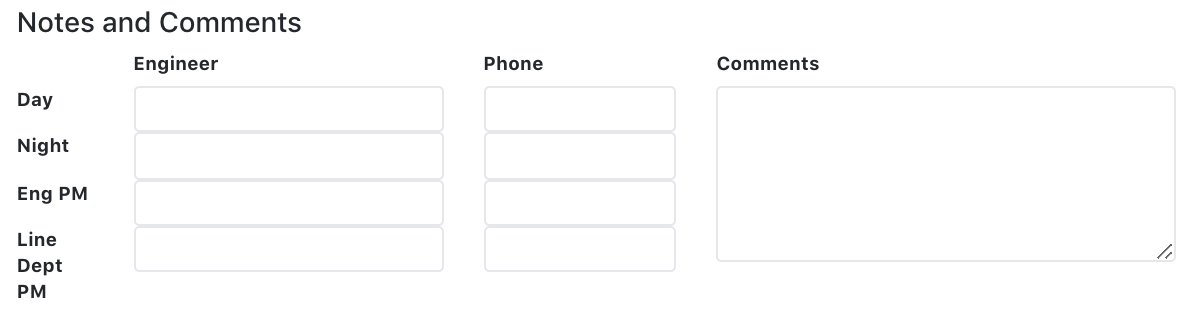
- Click Save