Set Security Work Order
- Select the Financial Module from the Main Menu
- Select Summary from the Financial main menu
- Select a Contract (if it is not already selected)
- Click Work Order on the Summary page
- Click on a Work Order No. from the Work Order for Contract table
Note: System displays the Work Order Details
- Click Edit button
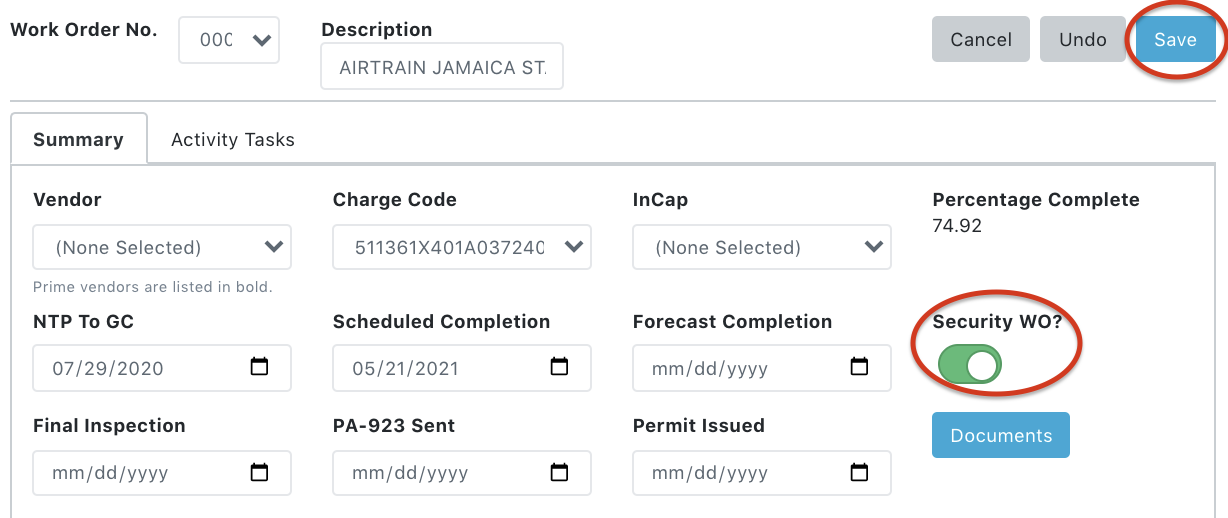
- Click the Security WO? toggle button to turn it green
Note: Only users in Security Group can see Security Work Orders
- Click Save to complete