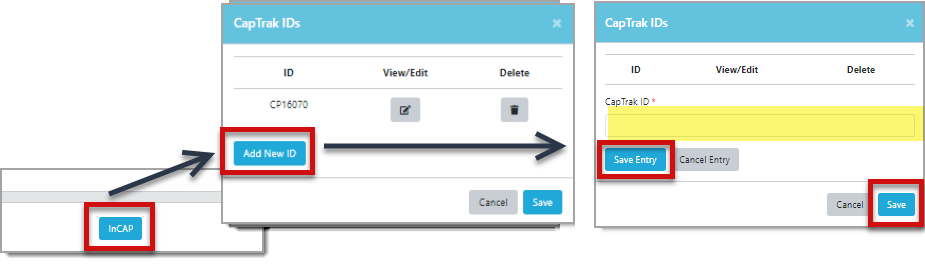View/Add CapTrak IDs
CapTrak IDs can be added during contract creation, or at a later date
- Select Status Module from the Main Menu
- Select a Contract (if it is not already selected)
- Click the InCAP button at the bottom of the status page
Note: System displays a CapTrak IDs window listing all of the contract CapTrak IDs.
- Click Add New ID button.
- Enter CapTrak ID
- Click Save Entry
- Click Save to validate data and add additional CapTrak ID to the contract