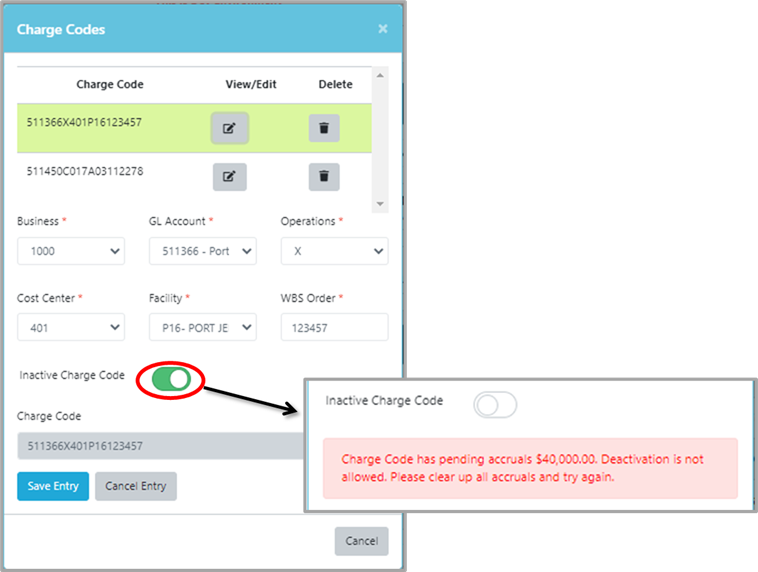Deactivate Charge Codes
- Select Status Module from the Main Menu
- Select a Contract (if it is not already selected)
- Click the Charge Code button at the bottom of the Status page
Note: System displays a “Charge Codes” window listing all of the contract charge codes.
- Locate to the charge code to be deactivated and click Edit button next to it
- In the pop-up form below, turn on the toggle Inactive Charge Code
Note: All the pending payments and accruals should be cleared out before deactivate a charge code. Otherwise you would get an error like below.
- Click Save Entry to save the changes