View Description and Comments of Net Cost/Clause Items
- Select Financial Module from the Main Menu
- Select Net Cost from the Financial main menu
- Select a Contract (if it is not already selected)
Note: System displays the Net Cost Items table
- Select a Net Cost Item
Note: System displays the Net Cost Items summary below the Net Cost Items table including Descriptions, Comments and Time & Material records
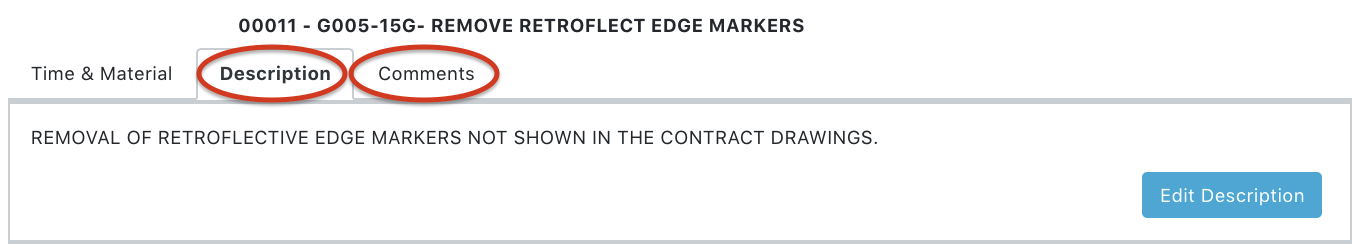
- Select the Description tab to view Description of selected Net Cost item
- Select the Comments tab to view Comments of selected Net Cost item