Edit the Forecast of a Net Cost Item
- Select Financial Module from the Main Menu
- Select Net Cost from the Financial main menu
- Select a Contract (if it is not already selected)
Note: System displays the Net Cost Items table
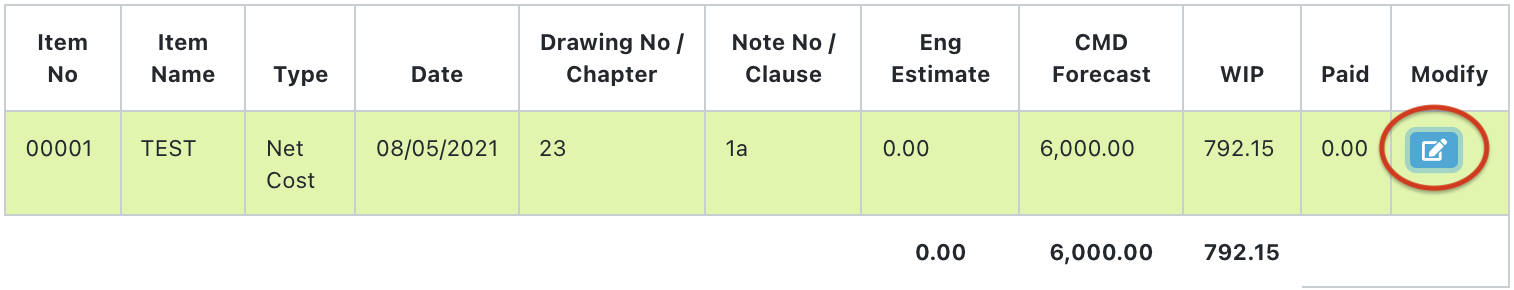
- Click the Edit Item button
Note: System displays Edit Net Cost Item form
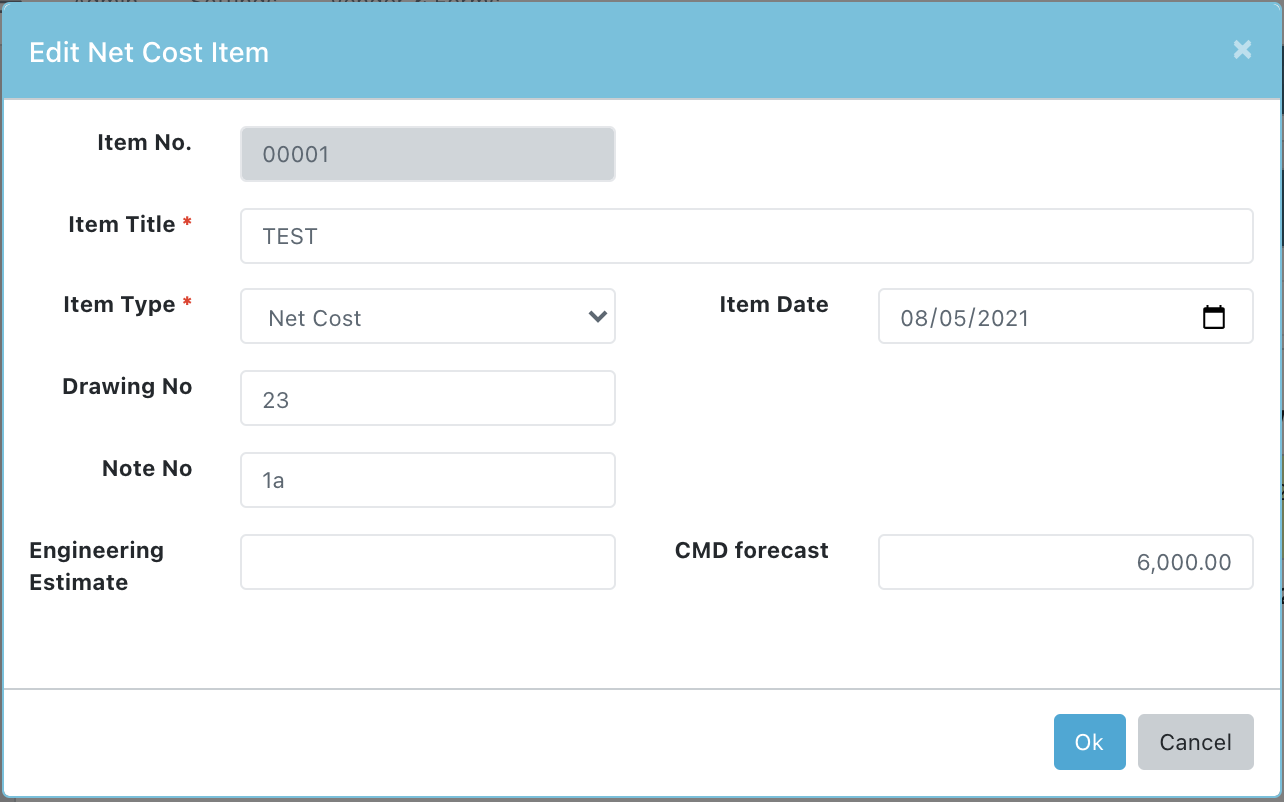
- Update the CMD Forecast
- Click OK
Note: The sum of Forecast of all items is automatically populated under the table. If it exceeds the Authorization, then it will be marked in red