Add New Net Cost or Clause Item
- Select Financial Module from the Main Menu
- Select Net Cost from the Financial main menu
- Select a Contract (if it is not already selected)
Note: System displays the Net Cost Items table
- Click on the Add New icon
 in the Net Cost Items header
in the Net Cost Items header
Note: System displays the New Net Cost Item form
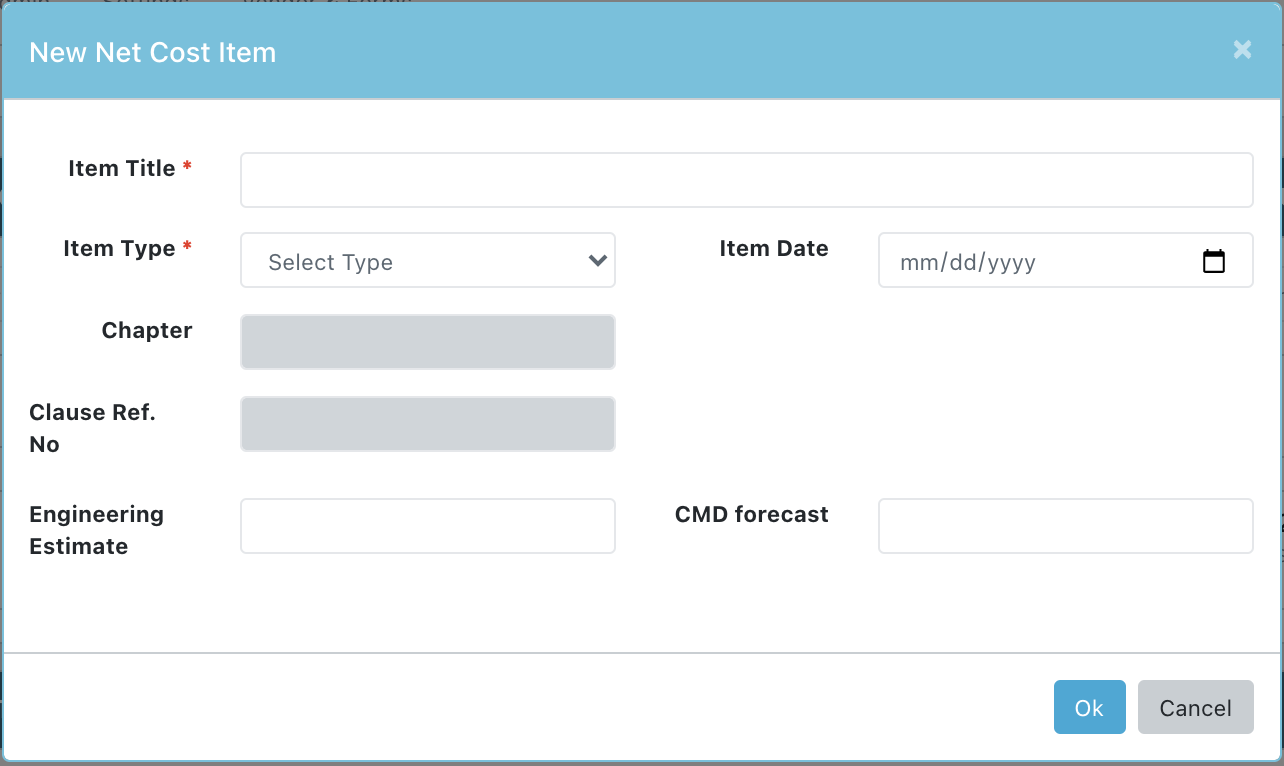
- Enter Item Title, Date (optional), Charge Code, Engineering Estimate (optional) and CMD Forecast (optional)
- Select Item Type (Net Cost or Clause) from drop list
Note: If Net Cost is selected, enter the Drawing and Note No.; If Clause Item is selected, enter the Chapter and Clause Ref. No.
- Click Ok to save