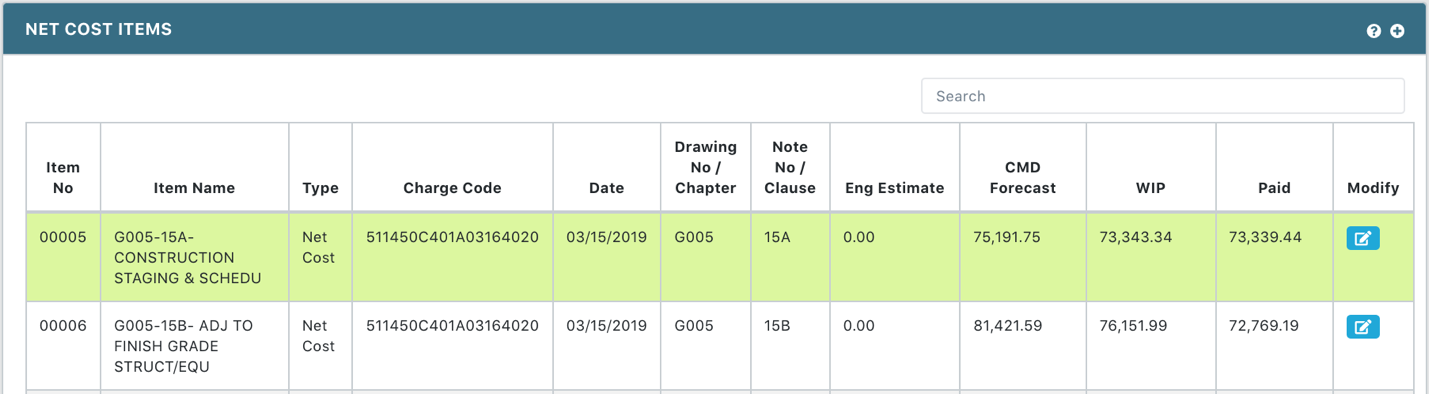View Net Cost and Clause Items
- Select Financial Module from the Main Menu
- Select Summary Page
- Select a Contract (if it is not already selected)
Note: System displays the Net Cost Items table
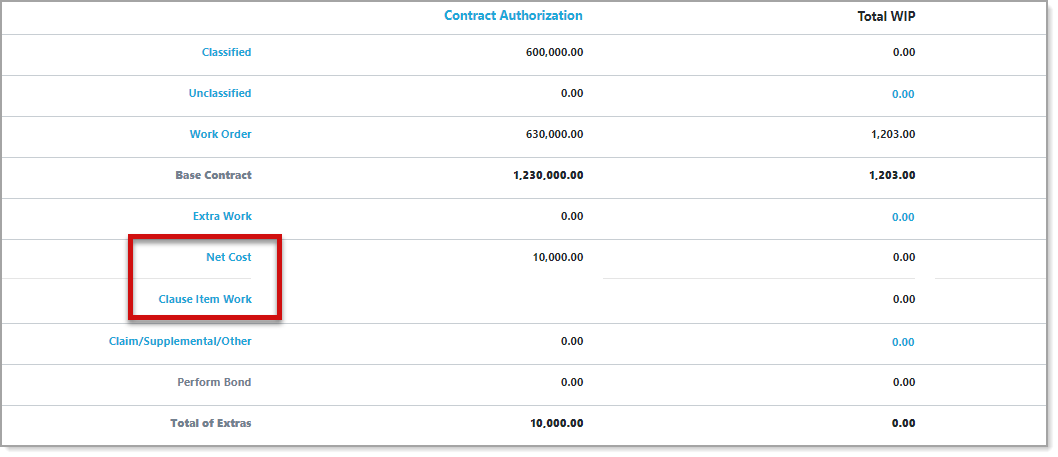
Note: The Net Cost and Clause Items are sharing the same Authorization, but WIP and Forecast are listed in separate rows.
- Click Net Cost to navigate to the Net Cost page (or select Financial – Net Cost from the main menu)
- On Net Cost page, a list of all the Net Cost and Clause items with their summary information is populated in the table